How to create a Membership Course in ClickFunnels
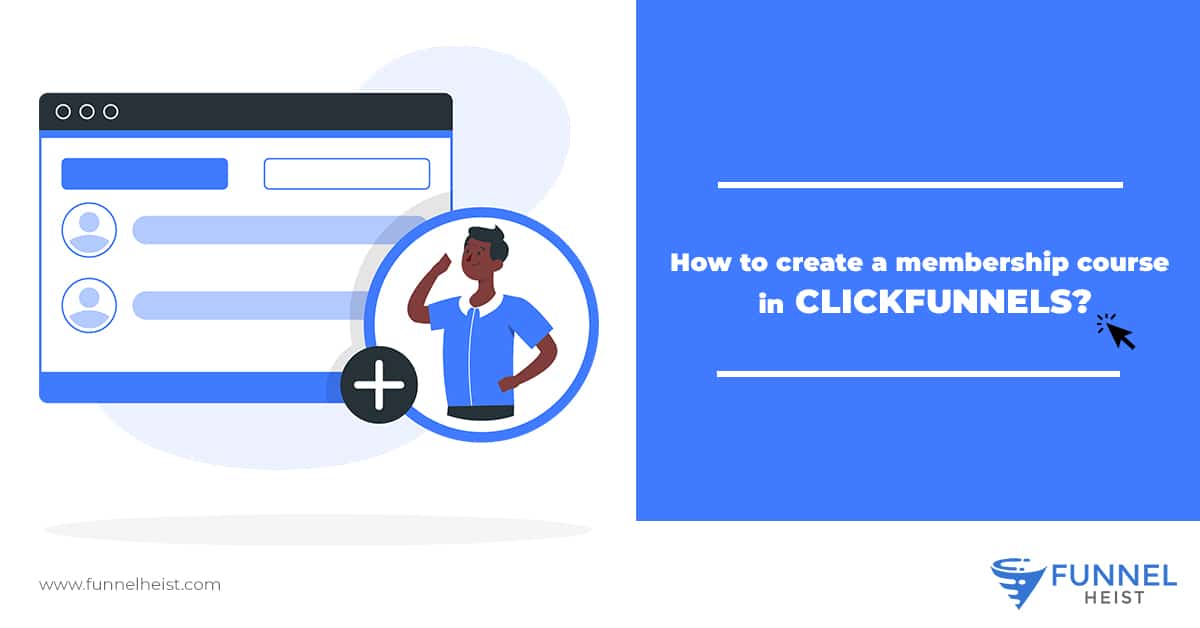
Create a membership course in ClickFunnels easily! With only a few commands, you can have your member’s site up and running in no time, and the best thing is: you do not need to have any experience in coding or in doing this.
Features of ClickFunnels Members Area
ClickFunnels can help transform your online courses into a lucrative venture. (READ: How to create online courses in ClickFunnels) You can use it to keep your clients happy by giving them content due to their purchases. You can also use the member’s area to support your other goals by leveraging its features.
- Several templates
ClickFunnels offers several samples for site layout. Because the templates were created with market analysis research, insights-gathering, and tried and tested methods in mind, you can be assured that it will boost your campaign and help you meet your goals.
You can use ClickFunnels templates as is or customize them. Customization options, including header size, font, and color, are at your disposal. These choices are essential since they help your Members Area have the right appeal to meet your goals.
- Multimedia content options
Your posts can be in the form of texts, videos, or PDFs. These variations are vital for pursuing your ambitions.
PDFs are an excellent source of information while videos can be ideal for lessons where you need to visualize examples or tasks. They are more engaging and depending on how you decide to format your content, they can be entertaining.
Choose the media that you feel will work best for a specific purpose that you have. You can also switch up the media you use in your content to add variety.
- Drip Delay
This feature is unique to your Membership Area in ClickFunnels. It allows you to schedule the time in which your members can access the content. It will automatically avail of your posts once the period you set lapses.
For instance, if you configure a drip delay of two days, the members can access your media two days after their subscription to your membership funnel.
This feature allows you to regulate people’s access to your content but be smart in using it. When you schedule your content to lapse too early, it can deny you further time from meeting your goals. On the other hand, a longer timeframe may lead to impatience on the part of your members.
- Smart design
ClickFunnels can help you organize your lessons into sections and categorize them according to each post. Once you create a lecture, you choose the grouping that you want it to belong to while creating it. During the creation, you can also get the chance to key in your product and tag requirements.
These necessities are essential for one to gain access to the site. You can restrict access to the people having a mix of goods or those having particular tags. Add a lesson by choosing either of the site templates. The resource list is perfect for text content while selecting the video lesson for your posts. You can edit the lectures to change their location requirements.
Get our FREE course on funnel building and marketing. We'll deliver it straight to your inbox!
Learn about how to build and market your funnels for your business. The course includes a full tutorial on how to use ClickFunnels.
Creating a Membership Course with ClickFunnels
Log into your ClickFunnels. Once you’re ready to start building your membership course in ClickFunnels, follow along these steps:
- Creating a Membership Funnel
Choose Build Funnel from ClickFunnels menu or click on Add New from the dashboard, in the pop-up window that appears click on Create New Funnel and then choose the Sell Your Product option followed by Membership.
- Select the Page Templates
In here, you need to choose the membership access step in the funnel. You will click on the membership category and then select a membership access page template.
To add a membership area template, click on the Membership Category, followed by choosing a membership area template.
How to add Membership Lessons in ClickFunnels
- Adding Membership Sections
Each part of your membership area will need one or more lessons to add to your content. The lessons are the breakdown of your content into topics.
When adding sections, you will need to click on Add New Lesson Section, and then add the section Name followed by choosing Product Requirements, adding Tag Requirements and Upgrade Requirements.
- Adding Membership Lessons
Click on Add New Lesson, choose the Lesson Section from the drop-down, and enter the Name of the lesson. Next, choose the Page Template, enter the number of days for a drip delay (optional), and then finally click the Create Lesson.
How to test your ClickFunnels Membership Area
After creating your membership area, it’s essential to create a membership account. You can personally view the content to test all the links, lessons, and access areas.
- Create a New Membership Account
From inside your funnel, choose the membership area steps, then highlight and copy the Secret Sign Up URL. Finally, paste the link in a New Incognito window or private browsing window. Next, enter a unique email address and a password to Create Your Account.
- Manually Add Purchases (optional)
When you have the restricted access setting turned on for any of your sections, you’ll need to add purchases to your member profile manually. It will allow you to provide free access to your paid membership area.
How to add new members in ClickFunnels’ Membership Site
- Create a New Membership Account
Within your funnel, choose the membership area step, then highlight and copy the Secret Sign Up URL before pasting the link in a New Incognito window or private browsing window. Then, finally, create a login and password for the member.
- Add Purchase
This is needed when you have product purchase restrictions enabled for your sections. Within your membership area step, click on Members, search or browse the list of members, click on Edit, click on the Purchases tab, and click on Add Purchases for Product Access before choosing the required product from the Product drop-down. Lastly, click Save.
Why use ClickFunnels to create a Membership Course?
There are several benefits to creating a ClickFunnels membership course. Below are some of them:
- Simplicity
ClickFunnels has straightforward steps and procedures, and makes it easy for you to set up an account. You can also create a membership funnel by following simple procedures.
You don’t need to worry about your audience because they, too, will be able to sign up, log in, and access your content conveniently.
- Profitability
A good indicator of performance is your profit margin and creating a membership funnel can boost your profitability.
Your members can access free posts and pay for the premium content. You may also use the membership area to create leads for your other products and services.
(READ: How to make money with ClickFunnels)
- Great marketing
ClickFunnels allows you to post great pieces that increase your likelihood of converting leads to paying customers. You can customize the lessons you post to your membership area. Creating quality content, modifying the message accompanying it, and presenting the materials creatively is essential for the success of your efforts.
Great content is the first step towards getting your clients to carry out specific actions. You can also leverage them to create captivating one-time offers. These promotions are essential to motivate your customers to do specific things before the offer lapses.
- Customizing your lessons
ClickFunnels allows you to modify your lectures to fit your audience’s needs.
You can schedule when to put up the content and the type of content you place on the site. You can restrict your content to a section of your clients. When you break them into distinct segments, it can help your clients track their progress and plan their time well.
These adjustments are important in ensuring your audience gets value for their money. Share your media strategically to meet your goals.
- Customer satisfaction
First off, every step of the way needs to be easy for a customer to avoid frustrations.
ClickFunnels makes the signing up process easy for your audience. If your content is easy to access, it can also significantly improve your chances of meeting your customer needs.
When you regulate the people that can access the section of your site, it gives out the sense of exclusivity and makes your subscribers feel important, which can increase the likelihood of them doing further business with you.
Moreover, when you reward your clients by giving them free access to your content, they can make them feel appreciated once they meet a buying threshold. This appreciation can make them susceptible to further transactions with you.


