How to create an online course with ClickFunnels?
Online courses are all the rage nowadays because they bring in a lot of revenue. However, launching a successful course takes some careful planning, and a strong sales funnel to back it up. This is why so many entrepreneurs and digital marketers today create an online course with ClickFunnels. (READ: Everything you need to know about ClickFunnels)
Most people offer free education to users through blog posts, infographics, step-by-step articles, and how-to-guides. Then, there are also books. These books are crafted to tell you the exclusive ins-and-outs of the marketing world and its application to your business.
The rise of online courses should be of no surprise. People are continually looking for learning materials about how to grow their businesses. They are willing to pay for such education if it means building their bottom lines.
Online courses are investments for business owners. They offer a unique, interactive experience than merely picking up a book or digging through another blog.
Benefits of online courses
Below are some of the reasons why you should consider creating an online course.
- Online courses are convenient.
The biggest advantage of an online course is it’s available 24 hours a day, seven days a week. You can get announcements, access notes, review assignments, take practice quizzes, discuss questions, chat with fellow students, and study any time you want. Other than specific due dates, you create your own schedule for completing the course requirements.
- Online courses offer flexibility.
Study at any time you want with whomever you want. Online courses allow you to spend time with work, family, friends, or other activities.
- Online courses offer more individual attention.
Some students are not comfortable asking questions in class and other times, you think of a question after the class or while studying. Since you have direct access to the instructor through email, you can get your questions answered directly.
- Online courses connect you globally.
Learn from experts no matter where they are in the world. Your instructors and the websites you visit in a course can be based in another country. If you participate in some online events, you can even meet and make friends.
Who should use ClickFunnels for their online courses?
- People who already have ClickFunnels accounts
If you’re an existing ClickFunnels user, you can create an online course with ClickFunnels. You don’t need to add another expense to your internet business overhead. Furthermore, you are most likely comfortable with the ClickFunnels interface, so you won’t have the learning curve that others have.
- People whose launches need Upsells, Downsells, and One Time Offers
ClickFunnels reigns in the world of the sales page and funnel software. Your goal shouldn’t just be increasing the number of sales you make. It should also be increasing the cart value of the sales you make.
- People who want to run affiliate campaigns and manage them easily without multiple programs
Although it needs an upgrade, ClickFunnels’ Backpack program works well for running affiliate campaigns for your products.
Get our FREE course on funnel building and marketing. We'll deliver it straight to your inbox!
Learn about how to build and market your funnels for your business. The course includes a full tutorial on how to use ClickFunnels.
How to build a course in ClickFunnels
Below are the steps that you can follow to create your own course in ClickFunnels.
- Create a Membership Funnel
- Choose Build Funnel from the ClickFunnels menu or click on Build a Funnel from the dashboard.
- Click on Sell Your Product.
- Click on Membership.
- Name your Membership Funnel.
- Click on Build Funnel.
- Choose the Page Templates
- Choose the membership access step in the funnel.
- Click on the Membership category.
- Select a membership access page template.
- Repeat this process to add a membership area template.
Types of Membership Funnel pages
For your online course, you will need to create a membership funnel. There are two types of membership funnel pages – the membership access and the membership area page. All membership funnels must include both of these page types to work correctly. Here’s the difference between the two:
- Membership Access Page
The Membership Access Page is what your customers will see when creating an account and then logging into their account. Edit the page to update the design and content. The URL should never be provided to your customers to access your membership area.
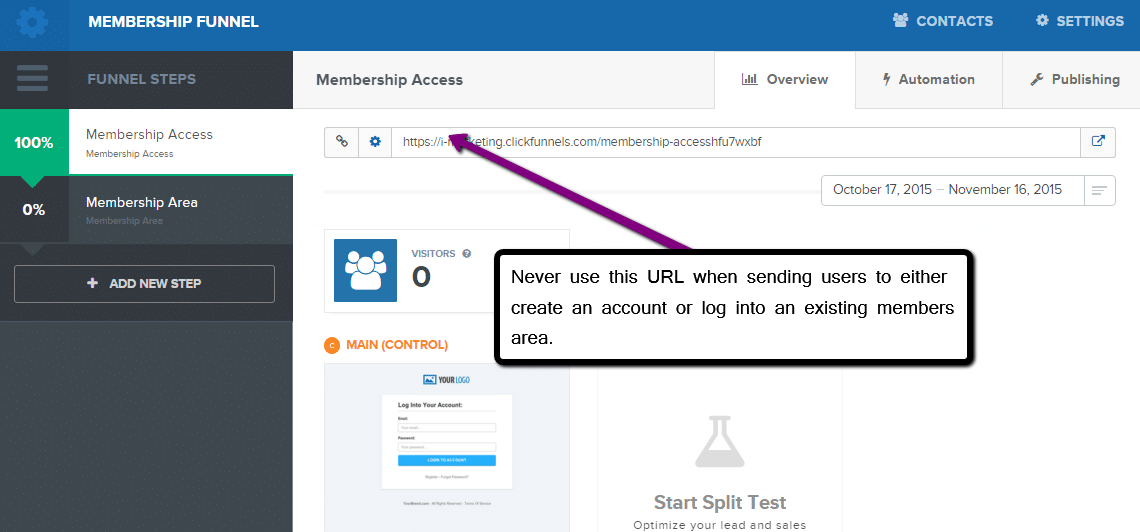
- Membership Area
The Membership Area is where you will add in your lesson sections and content for each lesson. Provide to your customers the Secret Sign Up URL to create a new membership account and the Login URL for customers to login after a new account is created.
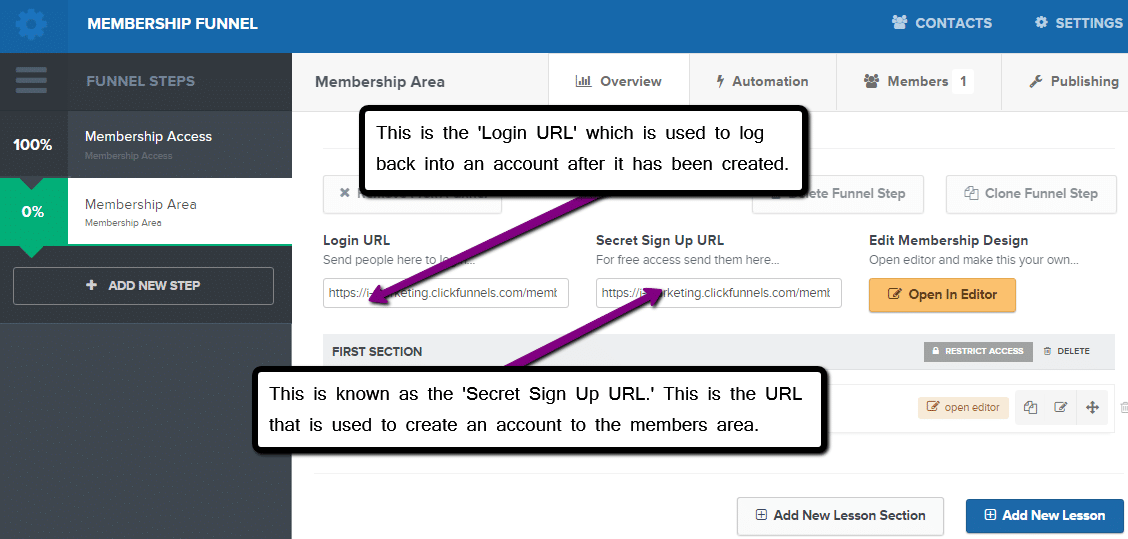
Adding membership lessons
Here are the steps to add lessons to your membership area. Each section in your membership area will need one or more lessons to add to your actual content.
- Add Sections
- Click on Add New Lesson Section.
- Add the Section Name.
- Choose the Product Requirements.
- Add Tag Requirements.
- Add Upgrade Requirements.
- Click Create Lesson Section.
- Add Lessons
- Click on Add New Lesson.
- Choose the Lesson Section from the drop-down.
- Enter the Name of the lesson.
- Select the Page Template.
- Enter the number of days for a drip delay.
- Enter Required Date.
- Add Release Date.
- Click Create Lesson.
Adding Membership Content
The membership area editor works very similarly to the ClickFunnels page editor. Your membership area content may include audio, video, text, downloadable files, and more.
- Edit Lesson.
- Click Open Editor next to a specific lesson.
- Add Sections.
- Within the Section Add a Row.
- Then Add the Elements.
- Add Content.
- Element Options
Text Elements, Media Elements, Form Elements, Content Blocks, Misc. Elements.
- Text Elements
The Headline, Sub-headline, Paragraph, Bullet list
- Media Elements
Image, Image PopUp, Video, Video PopUp, Audio Player
- Form Elements
Button
- Content Blocks Elements
Icon, Image Feature, Navigation, FAQ, Divider, Progress Bar, Image List, Pricing Table
- Miscellaneous Elements
Privacy Notice, Text Block, Custom JS/HTML
Restricting membership access
Restricting your membership access will allow you to limit the access of members that have not paid for your content.
- Product Purchase Requirement
- Choose Funnel.
- Choose the Membership Area Step.
- Click on Restrict Access for the lesson that you would like to provide access to.
- Identify the lessons that you would like to restrict access to.
- Click on Restrict Access.
- Select the products in the drop-down that are required for access.
- Select the Update Lesson Section.
- Repeat this process for multiple lessons or sections.
- Tag Requirements
- Select the Funnel.
- Select the Membership Area Step.
- Click on Restrict Access for the lesson that you would like to provide access to.
- Enter a tag in the Tag Requirements field.
- Click Update Lesson Section.
- Repeat this process for multiple lessons or sections.
Tracking Your Lesson Progress
Tracking your lessons’ progress will allow you to view your members’ process throughout each section of your membership area.
- Track Lesson Progress
- Select your membership area step in the funnel.
- Click on the Edit icon for a specific lesson.
- Enter the Required Time (In Seconds) a member must spend on the lesson to consider it completed.
- Repeat this process for each lesson as needed.
Testing the Membership Area
After creating your membership area, it’s essential to create a membership account to view your content and test all of your links and downloads.
- Create a New Membership Account
- Within your funnel, select the membership area step.
- Highlight and copy the Secret Sign Up URL.
- Paste the link in a New Incognito Window or Private Browsing window.
- Enter a unique email address.
- Enter a password and confirm the password.
- Click Create Your Account.
- Add Purchases Manually (Optional)
If you have turned on the restricted access setting, you will have to add purchases manually to your member profile to view specific lessons in your membership area.
Launching your online course
It’s natural to be nervous during the launch of your course. What will help ease your worry is to ensure you’ve done everything you can to set your online course for success and that the digital course results will lead to passive income. Make sure that you have the following in place:
- A process for engaging users over the days immediately following your launch.
- An advertising strategy that re-targets those that didn’t respond to the first time
- The ability to target users beyond your initial email blast
- Someone to assist you in expanding your reach beyond the launch
After launching, you need to stay engaged to your audience. You need to:
- Reply to your users’ questions in real-time
- Monitor your users’ feedback in real-time
- Have a solid foundation of support backing up your sales funnel
No technological invention in history has connected the people of the world like the internet. While there is still a vast disparity between those who have access to the internet and those who don’t, the fact that anyone can communicate across the globe speaks to the importance of this medium.
Launching an online course is no simple task, which is why you need to make sure you get the most out of your efforts.
Using ClickFunnels is one of the best ways to launch your online course. Its powerful tools and features can help you create the best online course in the market. When paired with the right affiliates, the rewards can be huge.



