What is Leadpages, and how does it work?

Business exposure is important if you’re trying to sell a service or a product. Digital marketing applications have made it easier now more than ever to build your business online and get wider reach.
Landing pages are “digital storefronts” for capturing customers. Building websites and pages no longer need to be a hassle, requiring you to hire a web designer. Today, even noobs can create landing pages on their own with the help of page builders like Leadpages.
In this article, we will be introducing you to Leadpages, assessing its functionalities and discussing the ways it can help your business.
Get our FREE course on funnel building and marketing. We'll deliver it straight to your inbox! Learn about how to build and market your funnels for your business. The course includes a full tutorial on how to use ClickFunnels.![]()
Background
Leadpages is a marketing application that focuses on page-building such as sales and landing pages. It’s incomparable to email marketing apps as it focuses on providing pages for its users.
Leadpages started its operation in 2013 and was founded by Clay Collins, Tracy Simmons, and Simon Payne. The team currently operates in Minneapolis, United States, working together and closely in one area. Today, Leadpages successfully assists 40,000 customers worldwide.
What is Leadpages good at?
Leadpages is known as a lead generator and conversion tool. It offers a convenient experience for young entrepreneurs, small businesses, and independent owners, empowering them to acquire an online presence with ease.
But what Leadpages is known to be really good at is producing traffic. Web traffic indicates the amount of visits your site gets and it plays a vital role in your business’ success. A page or site that receives a fair amount of traffic only means it’s receiving good reception.
Leadpages also specializes in turning clicks into customers. Successful conversion tools are also offered at Leadpages.
The use of Leadpages is most recommended to:
- Writers
- Freelance Bloggers
- Content Creators
- Merchandise Sellers
- Digital Artists (Photographers, Typographists, Graphic Designers, etc.)
- Small Entrepreneurs
- Medium-Companies
- Independent Business Owners
Leadpages’ Functions: How to use it?
Leadpages can be used to build a great foundation and a community, targeting specific audiences.
See below Leadpages’ other capabilities:
- Business Showcasing
- It allows users to have a platform. May it be for selling or showcasing, you name it. It also comes with various mediums of showcasing, which we will get into later.
- Lead Conversion
- All pages and pop-ups are coded with SEO. Users are guaranteed to acquire traffic in no time.
- e-Commerce
- Before, Leadpages didn’t have this feature. Now, they allow online transactions to process on the site.
- Business Optimization
- The software is programmed to guide users. The program offers possible improvements. This can be advantageous to many beginner users.
- Marketing Integrations
- Sine Leadpages is only a page creator, the developers affiliated with other business-related apps. Users can have flexible choices for their management.
- Convenient Experience
- Users are offered with efficient editing. Drag and Drop editor is applied in all features available, with hundreds of customizable templates.
Listed below is some of Leadpages’ tools and its basic functionalities:
- Page Building – The program’s primary function can be divided into six parts. Leadpages offer a code-free experience. This applies to every feature listed below.
-
- Website Building
- It was a newly added feature in 2019. Much like other pages, users can edit and publish their own standalone site.
- Landing Pages
- Compared to Websites, Landing pages are more direct. These are pages that can be implemented in your emails. The successful conversion is then converted to contact leads.
- Users can then add these contacts to their list.
- Sales Pages
- Sales pages focus on purchases and transactions. This is where sellers and buyers mostly offer or find services. The checking process and collecting payments usually end up here.
- Pop-Ups
- Pop-ups, on the other hand, can be used to acquire leads. It works by applying a sign-up form to every page users have.
- Alert Bars
- These bars are what catches the visitors’ attention. Persuade your visitors by writing a compelling ad with this bar.
- Email Trigger Links
- Engage with your new contacts via email. You can attach your direct link to these emails; that way, you can acquire visitors, both old and new. Notifying and informing current contacts can also be done here.
- Website Building
- Webinars – Lecturers and Course Owners can start their classes online. Leadpages provide webinar hosting in their arsenal of features.
- Analytics
- The program offers two kinds of analytics
- A/B Split Testing
- The program offers two kinds of analytics
-
-
-
- Assess and monitor your page’s performance level. This way, you can decide which is more effective.
- Leadmeter
- This add-on analyzes your pages and rates its effectiveness. This is done by comparing your content to other pages. Once done, it’ll provide tips to improve your exposure.
-
-
- User-Friendly Interface
- The program practices a free-range of availability. Users certainly feel comfortable with the editing tools provided. With its no-coding system, it can quicken the process.
- Check-Out Forms
- These pretty much allow users to conduct e-commerce.
- Sell or Offer Services Online
- Accept Payments
- Deliver Online Products
- With this feature, small businesses have a better chance of early success.
- These pretty much allow users to conduct e-commerce.
- Leadpages Add-Ons
- The program added some tidbit functions to ease the stress.
- LeadLinks – Put trigger links to your emails to gain attention. Notify, Offer, and persuade your contacts with trigger links.
- LeadDigits – It’s the same with LeadLinks but with SMS. Instead of emails, you can text them through the phone, which is much more accessible than mails.
- LeadBoxes – These are pop-ups that only appear via triggers. Users can personally activate them or program them.
- The program added some tidbit functions to ease the stress.
Leadpages has eCommerce capabilities and is more than a page-builder.
How can Leadpages help your business grow?
Landing pages can be tricky if you’re not using the right tools. There are a lot of landing page-builder programs out there that claim to do amazing things so we know how important it is to find the best program for you.
We already know that Leadpages specialty is in page-building so the next step is to test its effectiveness. We enlist below the methods that it can do to help your business succeed.
- Start your online courses
Lecturers can start online classes at a reasonable price. Through Leadpages’ SEO function, you can attract attention by posting recordings of your lectures on your site.
- Set up your online store
Since it’s also eCommerce available, entrepreneurs can benefit from it too. Set up your digital shop and pick your target audience or process transactions online.
- Campaign a sales offer
You can connect your current email service to it. Send sales and deal offers via email marketing, professional yet classy.
- Increase your contact count
The more connections you have, the wider your reach is.
- Host a webinar session
Host a Live Webinar session. Profit off of your expertise and skills online by teaching and mentoring others.
Although Leadpages only offers page building, it’s good at generating leads. Use this specialty to acquire attention. You can also add pop-up for your blogs.
Be resourceful and tricky. Don’t forget to keep trying new things because trends change so you always have to make sure you’re up-to-date.
Pros and Cons
First off, Leadpages is a fresh and modern excellent software. However, we know that there’s no such this as perfect. For you to know what to expect with Leadpages, we listed below our learned benefits and weaknesses of the platform. Please note that the following pros and cons are based on experiences, which may naturally vary from one user to another.
PROS
- Basic (easy-to-use) interface experience with a simple drag-and-drop (WYSIWYG) editor
- 200+ templates choices for page-building (both free and paid)
- Able to be integrated with a lot of third-party programs
- Superb customer support (via email or phone)
- Has call-to-action functionalities
CONS
- Responsive editing is not available (unable to edit on mobile)
- May be pricey for beginners
- Some necessary tools are limited to expensive plans
Exposure plays a huge part in success, and though Leadpages may be pricey, it redeems itself in its capability to generate leads for your business.
Leadpages is a good, innovative and competent platform for newbie entrepreneurs, helping build presence through websites, landing pages, pop-up forms, and alert bars. Go ahead and test the waters with the program’s free trial!
READ More: ClickFunnels vs Leadpages

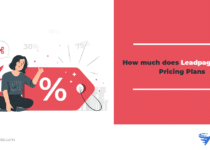

One Comment