Leadpages Frequently Asked Questions (FAQs)
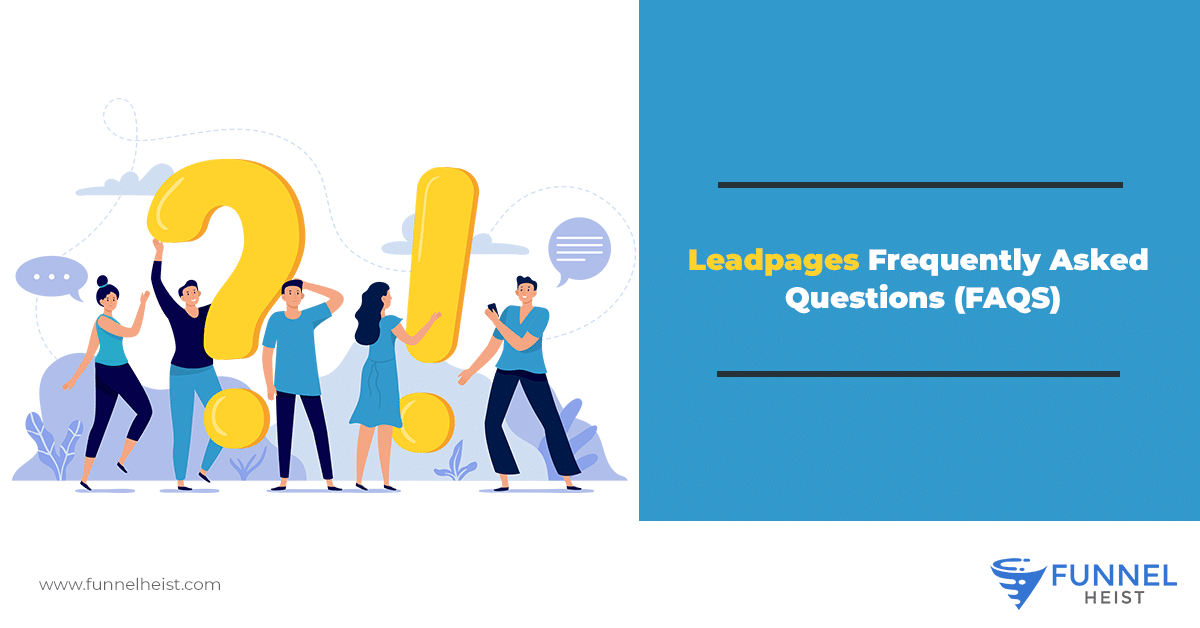 LeadPages nurture its users in several ways. It offers guides and demonstrations online to help its new and old users navigate the application more efficiently.
LeadPages nurture its users in several ways. It offers guides and demonstrations online to help its new and old users navigate the application more efficiently.
A support team is available to its users and it also has a Facebook community in case you want to connect with other users.
Leadpages is more or less an easy app to use but in case you want to learn more, we’ve listed below in categories the most frequently asked questions around Leadpages and took the liberty of answering them for you. Hope this helps.
Background FAQs
What is LeadPages and what is it for?
LeadPages is a platform-builder. It specializes in building sites, pages, and online presence.
LeadPages can also host sites. It allows users to build their domains. These domains act as the users’ site and base of operations.
LeadPages is an ideal pick for small business owners or creative users – bloggers, designers, and promoters. Anyone can use LeadPages, as long as they need a good platform for their career or business. (READ More: REVIEW: Leadpages)
How was Leadpages developed?
Unlike most publishing software, LeadPages is focused on site-building.
Leadpages was founded by Clay Collins in 2010.
Who is the team behind LeadPages?
In March 2020, media technology company Redbrick acquired Leadpages calling it the “gold standard” software application for building platforms and websites. RedBrick is a property-holder for many digital companies online.
RedBrick CEO Jeanette Doraezio is a pioneer in software development and she aims to continue improving LeadPages both in publishing and software capacities.
What makes Leadpages different from the rest?
Most programs like Leadpages tend to extend their utilities in marketing. This is not the case with LeadPages whose main functions include hosting websites.
LeadPages is focused on providing and helping build a platform for small business owners and empowers creative users such as bloggers and content creators to unleash their potential through a wide array of design options.
Leadpages is an ideal lead magnet.
How does Leadpages fare with other software applications?
Read these reviews:
Basic Tool and Utilities FAQs
What are the things Builderall capable of doing?
LeadPages’ primary focus is to provide a good, no-code platform builder. It ensures that its users can design with ease. LeadPages’ publishing qualities makes the program unique.
One of its main specialties is hosting through domains and live hosting.
LeadPages is also a competent lead magnet creator. It has tools that help businesses attract leads so its users can gain more visitors.
LeadPages is often used as the starting point of most online occupations, and is also ideal for this specific purpose.
LeadPages also offers the following benefits:
- Build and customize sites, pages, and forms.
- Opt-in your site links via blog posts
- Build effective lead magnets.
- Pick and personalize premade site templates.
- Redirect contacts via your ESP programs.
- Interlink with outside programs via integrations.
- Test your sites with A/B split testing.
- Host live sites and webinars.
- Track your site’s status through mobile-optimized ways.
How can LeadPages boost your business?
LeadPages tools can benefit its users in many ways, and they’re proven to be effective to help boost your business:
- Test your site’s effectiveness via A/B testing.
- Redirect your contacts in your current ESP program.
- Design your own funnels.
- Automate your visitor’s workflow.
- Track your lead’s behavior.
- Create your own lead magnets.
- Publish your sites and forms.
- Analyze your site status via analytics.
- Gain insight from past data.
- Teach your viewers with webinar sessions.
- Post and provide product catalogs.
- Offer services online.
- Import your data with integrations.
Capabilities & Service FAQs
How does LeadPages save your data?
LeadPages offers its own hosting service so sites are saved in a database.
Compared to other hosting sites, LeadPages is also competent in speed and efficiency so not only will users receive a hosting service, but they can also rely on fast hosting.
Does LeadPages offer integration with other apps?
Yes, LeadPages offers official integrations with other programs. Since it’s only a platform builder, it’s required to partner with programs fit for CRM and more.
LeadPages can work with the following applications:
- Google Analytics
- Shopify
- Hotjar
- Infusionsoft by Keap
- Pipedrive
- Salesforce
- Bing Ads
- Google Ads
- Active Campaign
- AWeber
- ConvertKit
- Active Campaign
- Drip
- GetResponse (READ: How to integrate GetResponse with Leadpages)
- Gmail
- iContact
- Mailchimp
- Mailerlite
- SendInBlue
- Chat.io
- LiveChat
- Hubspot
- Ontraport
- Zapier
- Teachable
- Twilio
- Trustpilot
Does Leadpages help produce leads?
LeadPages has proven it can help businesses reach high conversion rates.
A platform is no good without visitors or customers and Leadpages knows this. LeadPages is an effective lead generator program.
Does Leadpages offer support for its users?
Yes, LeadPages support system is divided into 3 parts.
The primary customer support is the website. This is where most guides and tutorials are stored. Quick solutions and FAQ’s are mostly answered here.
The next support is the podcast and blog for business owner users. Professionals and experts in the field host each post and podcast.
The last support group is the Facebook community of Leadpages current users for a faster and easier interaction with Leadpages and other users. New users can gain insights from other users’ recommendations.
Payment and Plans FAQs
What type of plans does LeadPages offer?
As of writing, LeadPages offer 3 price plans.
The Standard plan starts with $37/month or $27/month if billed annually. This is an efficient plan that’s good for simple usage. This plan comes along with the following tools and capabilities:
- 1 Site
- Landing pages, pop-ups, alert bars site
- Over 40 standard integrations
- Unlimited traffic and leads
- Lead notifications
- Free hosting
- Mobile responsive landing page templates (unlimited)
- Tech Support via email
- Facebook community access
- Free custom domain (for users billed annually)
The next plan, which is the Pro plan, costs $79 a month or $59/month if billed annually. It offers the following tools:
- Up to 3 Sites
- Standard Plan features, including:
- Online Sales & Payments
- A/B split testing
- Email trigger links
- 10 Opt-in text campaigns
We recommend the Pro plan for more experienced/established users or users with brands that have a good following already.
Lastly, The Advance plan caps is $321/month or $239/month if billed annually. This plan, in particular, would work best for users working with bigger enterprises. This plan includes the following services:
- Up to 50 sites
- Pro Plan features, including:
- 5 extra Pro sub-accounts
- Lead digit text messaging campaigns (50)
- Advanced integrations
- 1-on-1 Quick Start CAll
Will you be able to sign-up for a free plan?
Yes, but the free plan only works temporarily. The plan works for 14 days straight.
Available tools are based on what plan the user chose at the beginning of the trial.
If you do not wish to push further and sign-up for any plan, you must cancel before the 14-day trial ends to avoid getting charged. If you fail to cancel before the 14 days are up, you will be charged based on the plan you chose when you signed up for the trial.
Which Leadpages plan should I choose?
This decision depends on your situational needs. We recommend the Standard plan for beginners, the Pro plan for more experienced users with established brands, and the Advanced Plan for users who work with bigger enterprises.
How do you change or cancel your subscription?
To change your current plan, just go to your navigation menu and click “Upgrade.” There you’ll see the available plans for you. Pick the one plan that you wish to upgrade to.
To cancel your subscription, just log in and go to your account settings. There you’ll see “Billing.” Click the billing option and press “Cancel Subscription.”
What are the requirements for signing up?
Signing-up is free. All you need to do is fill out the email address and credit card information.


