How to use WordPress with ClickFunnels
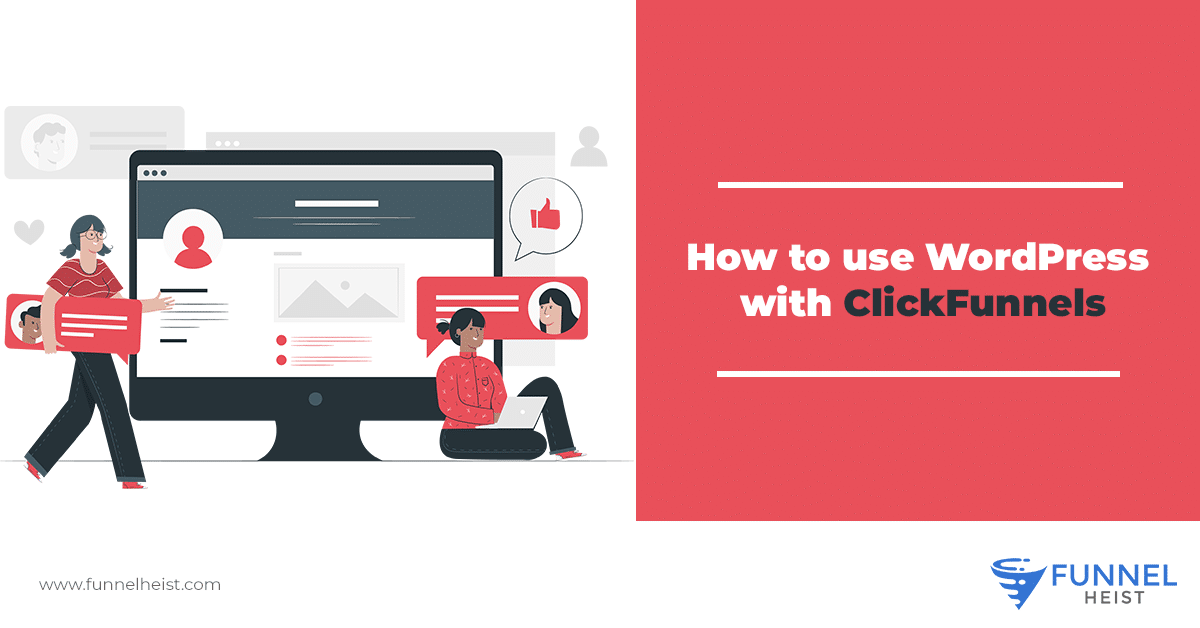 ClickFunnels is a popular tool for digital marketing. When you used with WordPress, it empowers its users to better promote their business or services. Countless of bloggers and entrepreneurs have already utilized this combo to their advantage. If you’re exploring how to join the bandwagon, you’re in the right place.
ClickFunnels is a popular tool for digital marketing. When you used with WordPress, it empowers its users to better promote their business or services. Countless of bloggers and entrepreneurs have already utilized this combo to their advantage. If you’re exploring how to join the bandwagon, you’re in the right place.
In this post, we discuss how we can merge the two platforms and detail the various ways it can help you enhance the way you manage your business online.
ClickFunnels mainly operates as a software that allows its users to create and conduct effective sales funnels for their online businesses or products. Features such as Landing pages and Analytics are one of its top features. (READ More: What is ClickFunnels?)
Get our FREE course on funnel building and marketing. We'll deliver it straight to your inbox! Learn about how to build and market your funnels for your business. The course includes a full tutorial on how to use ClickFunnels.![]()
WordPress, on the other hand, is known as the content management software. It lets its users start their blogging or initiate their website endeavors within the WordPress domain with their built-in web hosting capabilities. With just an email address, you can start creating a website and domain. WordPress users utilize the program to build up their blogs or website. WordPress’s expertise in site/blog-building can be merged with other sites to allow for distinct workflows and transaction pathways to work.
What’s a sales funnel?
Sales funnels are the landmark of your online transaction. It specifically deals with your customer’s response to your product catalog.
Using a viable sales funnel allows you to successfully bait customers with products that sate their desires, with a streamlined process of transactions that can promote healthier online feedback for your future analytics.
An excellent sales funnel must consist of the following necessary element to acquire a streamlined process:
- Landing Page – are the pages that capture your potential leads. A good reminder of an effective landing page is its ability to produce healthy traffic that will directly come out to your site.
- Sales Page – these pages will process the sales and marketing transactions that are centralized to the leads that were captured. Successful sales from the said transaction are then converted to potential repetitive customers. Sales pages are notably known as the “Persuasion Area”.
- Upsells Page – these pages specialize in the extra catalog of products that were systematically chosen based on the interest and taste of the customer’s previous expenses. This can further alleviate your income growth only if it can be done exquisitely.
- Membership Area – this is the page where you will see which of the capture leads will eventually turn into full-time ClickFunnels Clients. Due to its exclusivity, products here will be much more appropriately chosen based on the number and type of audience you currently have.
If you can adequately produce such a sales funnel, selling will be a piece of cake.
Now that we know how Sales Funnels, that are made through ClickFunnels, are necessary and helpful for online entrepreneurs, let’s focus on the reasons as to why and how you can integrate it into WordPress’ domain.
Why plug your ClickFunnels account into WordPress?
While known as two of the best digital marketing and selling platforms for online businesses, both ClickFunnels and WordPress have made it easy to merge their domains. Entrepreneurs and sales specialists have used both programs together as a way to boost sales and conversion growth, among other things:
- Additional Exposure
- Additional Tools and Assets to utilize
- Selective tools that play their necessary parts
- Data Analytics and Segmentation
- Dual Site management
How to integrate ClickFunnels with WordPress
Merging both programs requires a step-by-step method. Follow these steps to plug-in your ClickFunnels site to your WordPress Site.
- Go to your ClickFunnels account.
- If you already have an existing account, log in with the corresponding email address and password.
- Connect your ClickFunnels API by saving the necessary credentials in your account settings.
- Head to your WordPress admin panel and go to the “Plugins.” Then, click the “Add new.”
- Type ClickFunnels on the bar that is provided. Start the installation by clicking the Install button next to ClickFunnels plugin.
After you’ve successfully plugged in your ClickFunnels account, the next step is to activate your plugin. To do these, you must first do the following:
- Go to the menu of this plugin and click “Settings.”
- Make sure that you’ve enabled API Connection.
- Log in to your ClickFunnels account using your email address (online, and must not be in WordPress).
- In your account, navigate to Account Settings.
- Scroll down until you see WordPress’ API section. Click “Expand” there.
- Copy your WordPress API Key.
- Go back to WordPress and paste your WordPress API key under “Authentication Token.”
- Save all your changes.
- Go to the “Compatibility Check” on the left. Make sure that all the features are enabled.
- Lastly, navigate to the “General Settings” ClickFunnels section and ensure that the “Download and Display” option is enabled there.
The last step is to ensure that your integration works! The following steps will help you set up your funnels to your main landing page or website.
- At this point, you should see the plugin menu on the left. Click “Add New” there.
- Since your account is already merged, you should be able to choose the page type you need (e.g., select “Regular Page”).
- After that, you’ve got to choose the funnel you want to connect.
- Choose one of the items from the dropdown list.
- In the “Choose Step” item, select the funnel page you want to add to your WordPress page.
- You will need to enter your project custom slug. This slug will be displayed after your domain name when users are in your sales funnel.
- Finally, click “Save Changes” to finalize the changes.
You will be notified that the process is done if you can already see the funnels on your page. This indicates that integration is functioning well. All you have to do now is to maximize your data input by focusing on the elements that matter most, your sales percentage and lead generation.
Your integration is now complete.
How much will this integration cost?
We will segregate our analysis based on the two programs’ price range when it comes to the user’s sign up process. This is required because you have to have access to the two platforms first.
Let’s start with ClickFunnels. A ClickFunnels membership fee for its new and potential users starts at its lowest price range of $97/mo. Starting features that are included in this package are:
- Sales Funnels
- Membership Funnels
- Unlimited Members
- Auto Webinar Funnels
- Webinar Funnels
- Hangout Funnels
- Order Pages
- Upsell Pages
- Downsale Pages
- Share Your Funnels
This specific package is a good investment, especially for those who are only planning on starting their online businesses, due to its arsenal of exquisite features, utilization and accessibility couldn’t be much easier.
(READ More: ClickFunnels Pricing Plans and Packages)
Meanwhile, WordPress offers a Free Subscription that can be used by many for whatever they wish to do in the said platform. Usually, freelance bloggers and artisans use WordPress’ free subscription to test the waters. Once they acquire positive feedback from a period, they would usually upgrade their subscription to the next option.
The free subscription includes the following assets:
- 3GB Storage Space
- Basic Design Customization
- Community Support
- Free Themes
- Jetpack Essential Features
- WordPress.com Subdomain
This should be enough for a starting entrepreneur who only needs a site that they can easily build themselves. The Free plan may seem minimal but WordPress has an expansive range of tools that you can use to grow your business by tenfold.


