How to integrate Shopify with Builderall
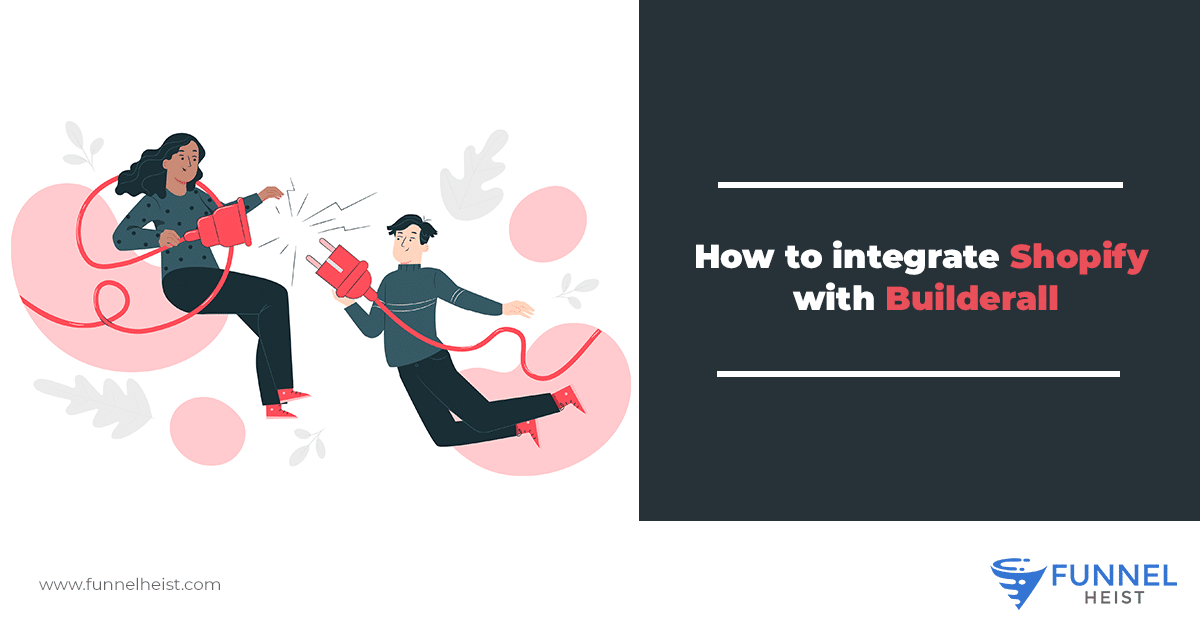
It can be a challenge to manage an online business as well as market it digitally. If you want a more painless system, the secret is to invest in reliable and efficient tools that can improve your productivity.
If you’re into eCommerce, you must have heard of Shopify. Shopify is used to create and maintain online stores. It is backed by powerful tools like Builderall to help you find customers, drive sales, and manage your daily business tasks.
Meanwhile, Builderall is an all-in-one marketing software application that enables you to build landing websites and pages, perform email marketing, manage your traffic and engage on social media, among others. (READ More: How does Builderall work?)
Integration combines two programs so you can streamline your process from one platform to another. If you apply it right, an integration between two platforms can improve your day-to-day massively or even make your business.
If you’re not using both programs, you should. Shopify is one of the most popular eCommerce platforms while Builderall offers a complete digital marketing system. (READ: How to make money with Builderall)
If you’re using both platforms separately, you can make your life easier by merging the two platforms. We will provide a step-by-step guide on how to integrate Shopify with Builderall. We will also include the benefits of using each program.
Get our FREE course on funnel building and marketing. We'll deliver it straight to your inbox! Learn about how to build and market your funnels for your business. The course includes a full tutorial on how to use ClickFunnels.![]()
Background
Builderall
Brazilian digital entrepreneur Erick Salgado founded eBusiness4us in the USA in 2008 and was originally an online marketing course program.
In 2011, eBusiness4us, Inc began a program to develop an all-in-one digital marketing platform with all the tools that an entrepreneur will need to grow a business. A decade later, the Builderall platform caters to more than 250,000 users worldwide. (READ More: What is Builderall and how does it work?)
Shopify
Shopify is an all-in-one commerce platform used by entrepreneurs to start, market, manage their business, and sell their products online.
Shopify was born in 2006 from the frustration of its founders Tobias Lutke and Scott Lake with the available ecommerce solutions at the time that did not give them enough control to be successful with their business selling snowboards online.
It wasn’t long before Shopify gained a huge following and became a staple program for entrepreneurs – from retailers to freelancers, catering to all their needs. Today, the program powers over 1,700,000 businesses in 175 countries,
Tools for success
Here are some of the things you can do with Builderall and Shopify.
Builderall
Builderall focuses to help you achieve 3 goals: Build, Connect, and Collect. Each of the focuses offer their own specific set of tools in Builderall so you can excel at any of the 3.
Build
Build allows for marketing automation. The features includes the following:
- Landing Pages, Websites, and Sales Pages
- Digital Storefront
- Mobile App Builder
- Funnel Builder
- Webinar Hosting
- Mockup Animation and Video Builder
Builderall also has a builder system called the drag-and-drop builder. As the name suggests, it allows users to drag and drop to make customizations.
The Build category also allows users to:
- Add, Remove, and Customize design elements
- Include a Checkout process
- Add SEO utility
All of these features are designed to make the overall ‘building-your-business’ process smoother, and requires no learning curve for beginners.
Connect
Connect allows Builderall’s users to access MailingBoss, a separate program that focuses on email marketing for a more regular interaction with your audience.
MailingBoss can help with:
- Autoresponders
- Auto Triggers and Actions
- Contact Lists
- Email Workflow builder
- Email Campaigns
Builderall also enables its users to manage prospects outside Builderall so you can interact with your contacts on social media.
Collect
Under Collect, you will also be able to gain insights through the following:
- A/B Split Testing
- SEO Reporting Tool
- Factor Checker
- Page Detail Analysis
- Heat Maps
- Calendar Automatic Notifications
Shopify
Shopify is an app that is focused on selling, helping you manage transactions and process checkouts. But that’s not all it can do! Shopify assists entrepreneurs in other helpful ways too such as the following:
- Product Catalogue
- Inventory Tracker
- Dropshipping
- Order Forms & Fulfillments
- Product Categories (Collection)
- Payment Processing
- Sales Channels
- Discount Codes
- Cart Recovery (Abandoned)
- Business Blog
Shopify excels best in eCommerce and is an extremely helpful tool for entrepreneurs who plan to start a fully-online business or migrate their existing business online.
The Integration Process: Step by Step Guide
The integration process is easy. Currently, there are two ways of integrating Builderall with Shopify. The first method requires Zapier, while the other involves a little more manual work with the ‘Shopify Buy Button.’ We’ll detail each step below so you can choose to do whichever you fancy more.
ZAPIER Method:
Zapier is an integration software. It’s a 3rd-party program that makes importing easier for beginners.
Each integration turns to”zaps” when you use Zapier. These are the links that will happen in each program.
What you’ll need:
- Curren Builderall Account
- Shopify Account
- Zapier Account
Steps on integrating with Zapier:
- Authenticate BuilderAll with Shopify
- Log-in to your current Builderall account.
- Log in to your Shopify account.
- Collect your API keys from either of the two. (Pick the one that’s going to be your main site.)
- Go to Zapier and input your credentials.
- Pick on one of the programs that will be the trigger. (In this case, Shopify.)
- It’s time to pick your resulting reaction from the other application. (In this case, Builderall will be that app.)
- Decide which data you wish to transfer from one app to the other.
- Once you’ve done each step, save the changes.
- Go to your designated site to check the changes. Make sure that it’s working by checking the dashboard.
- Apply the new additions to your site.
Manual “Shopify Buy Button” Method:
Although this is the more manual method, the process doesn’t ask for much. First, you must have these:
- Live site/page from Builderall
- Your product catalog in Shopify
Here are the steps that you should follow:
- Log-in to your Shopify account and direct to the left sidebar.
- On the left sidebar, you’ll see a Sales Channel. Click it.
- Once the options pop-up, go and click the “Manage sales channels.”
- As soon as you’re directed, activate the buy button. (This means that you can now the buy button on your site)
- Update your changes.
- Time to build a new buy button.
- The app will give you two options, “Product” and “Collection.” This will decide how many products you’ll include.
- Pick either of the two. Now you’ll have to pick the product you wish to include in your button.
- Once done, customize the options on your product.
- Pick the size options.
- Color options.
- And other options, depending on the product.
- Offer variations as many as possible.
- Change the layout of the button if you want.
- Pick the site or link where each button will redirect the buyer.
- Check the “advance settings” and see if there’s more to customize.
- Click the “Next” button to activate your buy button link.
- You’ll see the code to your buy button. Copy the code.
- Go to your live site in Builderall and activate the customization sequence.
- Navigate your cursor to the sidebar and click the “Add Element.”
- On the Add Element, scroll down and drag the “IFrame.”
- Click the Iframe that you’ve dragged and gone to its General Settings. Scroll down until you see the Embed Doc.
- On that box provided, paste your Buy Button and click Apply.
- You’ll see your product on the site page. You can now edit its size and placement.
Save your changes, activate your site again, and voila! You’ve successfully integrated your data from Shopify to Builderall. (READ: Builderall Pricing)
Did you know? You can also integrate Shopify with GetResponse and ClickFunnels!


