How to integrate MailChimp with ClickFunnels
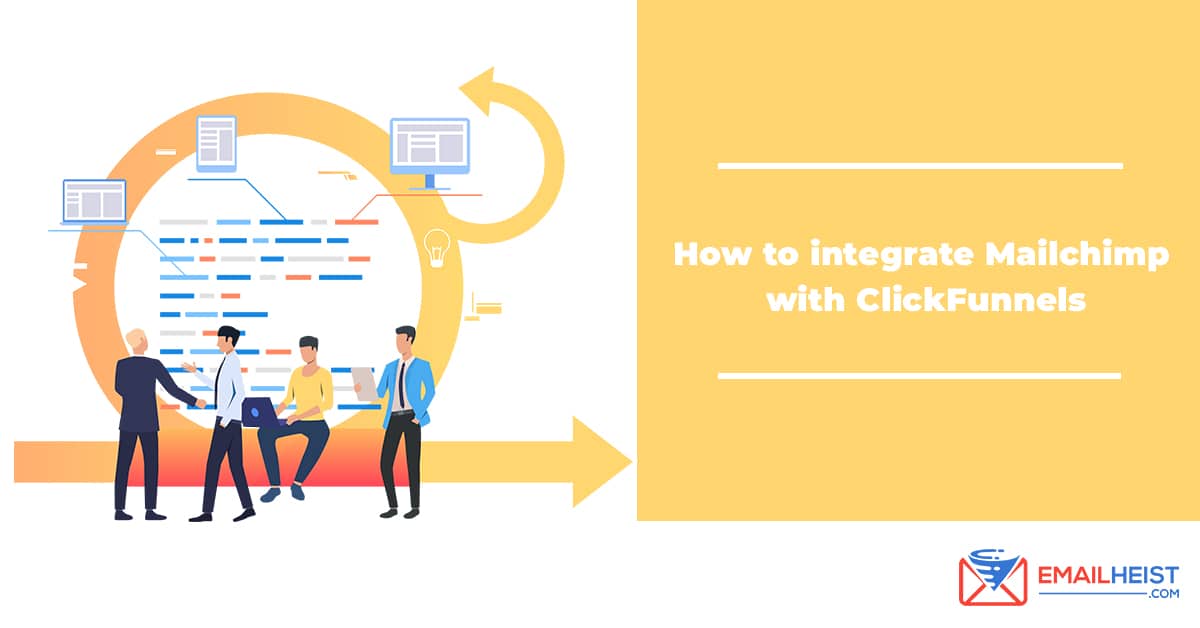 You can’t go wrong integrating MailChimp with ClickFunnels.
You can’t go wrong integrating MailChimp with ClickFunnels.
Email marketing is a great way to invite potential customers, engage them, convert them into buyers and retain old ones. MailChimp, an popular email marketing tool, is one of the most commonly integrated app with ClickFunnels.
What is MailChimp?
MailChimp is an email marketing automation software that helps to build and manage email lists, send emails, newsletters, and track results. It gives you control over your email marketing campaigns from the beginning to the end. It takes much of the guesswork out of your email campaigns and saves you time. This software gives you access to an array of email marketing tools all in one.
Some of the best features of MailChimp include:
- Build custom email rules (automatic send)
- Advanced analytics
- Comprehensive mobile options
- App integration (with other apps)
- API documentation
Pricing for MailChimp starts from free (for new businesses) to $10 a month for growing business and $199 for the PRO business package. Whatever is the level of your business, there is a perfect plan that will suit your needs.
Why Email Marketing?
Email marketing is an essential tool in today’s marketing efforts. Businesses and companies can grow their revenue and expand their reach by targeting a more global audience. When done right, the potential of internet marketing can be enormous. (READ: Aweber vs MailChimp vs GetResponse: Which is the best email marketing tool?)
Email marketing can be challenging. When done incorrectly, it can even do more damage than good for your business. Fortunately, there are tools like MailChimp to improve your game.
Below are some of the benefits of using MailChimp in your email marketing.
- Ease of designing and launching email campaigns
MailChimp is easy to use. After creating a list, you can go ahead and initiate your first campaign. You don’t need to know any HTML or have any coding knowledge to build a beautifully designed newsletter.
MailChimp can do all of this for you. All you need to do is choose from their comprehensive selection of prebuilt templates and customize the content using their easy-to-use WYSIWYG builder. You can send emails immediately or create a schedule for them to be sent at a later time.
- Automation of email campaigns
MailChimp allows you to automate email campaigns entirely. It can be an email that is sent automatically to a subscriber once they sign up to a list or a simple thank-you message.
Automated campaigns help you personalize your brand’s efforts and enhance the interaction between you and your subscribers, which is invaluable. After all, your subscribers are potential customers.
Automated emails can put purchase data to use, let you follow up on website activity that is derived from a particular campaign, keep your subscribers coming back for more, and provide you with full control.
Automated emails are ideal not only for welcoming new email subscribers but also providing subscribers customized mailing, whether that be a product suggestion, an annual birthday greeting, thanking regular subscribers who are actively engaged, and soliciting feedback about your product.
All of these are perfect causes for automated emails, which can help you bring your subscribers closer. MailChimp provides a range of available workflows so you can get started.
- Inbox preview and testing
More important than almost anything else, when it comes to successful email marketing, is the ability to test the campaign first before launching it. It can provide valuable insight and help you avoid any mistakes that can be drastic.
MailChimp provides a valuable inbox preview tool to let you see how your email will look for over 40 different clients. This tool will help ensure that your mailing will look good no matter where it is received.
- Geotargeting your campaigns
If you’re targeting only a particular group of your subscribers on a geographical basis, MailChimp is an excellent tool. It can be useful when you are looking to run an email promotion for a specific city, state, or another geographical area. When you send an email campaign, MailChimp tracks data such as the location of an email subscriber, giving you the ability to segment your mailings moving forward. It is a powerful feature that provides a lot of flexibility to the tentative business owner who wants to reach out to specific areas of the industry.
- Email beamer
This feature makes it easy to create a campaign draft and doesn’t even require logging into MailChimp. You can write up an email using your personal email account like Gmail and Yahoo and include your content and subject line, etc.
When you’re done, you can send it off to a personalized email address that MailChimp provides you. Within a few minutes, you’ll have a draft for a campaign ready for you to review.
- Growing your lists and getting more subscribers
If you already have a well-established list of subscribers but you still want to grow your list further, MailChimp can help you. It has some dynamic forms that are user-friendly. These forms can be customized to suit your branding and can be linked to or embedded on your business website.
Using custom fields in your forms allow you to capture relevant information about your subscribers as it pertains to your business or practice needs, etc. With MailChimp, making these forms and implementing them couldn’t be any easier.
- eCommerce Integration
Both paid and free MailChimp accounts allow you to track the number and amount of purchases from a particular campaign. This is useful when seeing how well an email marketing campaign performs in terms of generated revenue and sales.
What is MailChimp-ClickFunnels integration?
A lot of ClickFunnels users integrate MailChimp. It’s one of the most commonly used integrations. (READ: What is ClickFunnels?) A standard funnel with ClickFunnels will practically use an opt-in web page and email autoresponder, which is where Mailchimp can come in.
Get our FREE course on funnel building and marketing. We'll deliver it straight to your inbox!
Learn about how to build and market your funnels for your business. The course includes a full tutorial on how to use ClickFunnels.
How to integrate MailChimp with ClickFunnels
Here are the steps that you can follow to integrate MailChimp with your ClickFunnels account.
- In your ClickFunnels account, go to Account and then choose “Integrations” in the dropdown.
- On the Integrations page, click “Add New Integrations.”
- Select MailChimp and name it “MailChimp” or create a unique name when needed.
- Go to MailChimp, then Lists, and click “Create List” unless you have the desired list already.
- Click on your profile and choose “Account.”
- Go to Extras and choose “API Key.”
- Click “Create A Key.”
- Label the new API Key “ClickFunnels.”
- Choose and copy the API Key (Ctrl+C to copy on your PC or CMD+C to copy on Mac)
- Paste the MailChimp API Key in the integration window in ClickFunnels (Ctrl+V to paste on PC or CMD+V to paste on Mac)
- Click “Upgrade Integration”
- From your ClickFunnels dashboard, choose the desired funnel to connect to MailChimp.
- Edit the desired optin page to connect the list.
- Go to settings and choose “Integrations.”
- Select the MailChimp Integration and select the desired list to add contacts.
- Check that there is a minimum at an Email optin field type, and the button is set to “Submit the Page.”
Features of MailChimp and ClickFunnels integration
Here are some of the benefits of the MailChimp and ClickFunnels integration.
- Create amazing sales funnels
The primary goal of a funnel is to convert your leads into customers. When you integrate MailChimp with ClickFunnels, it can help you create an engaging website. It has an editor that is easy to use.
All you need is to drag and drop the different components on the page and change the text as well as the appearance to fit your needs.
ClickFunnels and MailChimp integration can make your life easier by providing you with several templates. In fact, ClickFunnels has 37 different templates that you can use. Here are some of the most commonly used templates.
- Optin Pages: Press Page, Reverse Capture Page, Lead Magnet, Promo Code
- Presell Pages: Survey Web Page, Short Article Pag, Presell Page, Clickpop Page
- Sales Pages: Clip Sales Page, Sales Letter Web Page, Product Introduce Page
- Thank You Pages: Thank You Page, Offer Wall, Bridge Page, Share Page
- OTO’s: Upsells Websites, Downsells websites
- Email integration and Actionetics
ClickFunnels and MailChimp have an email automation software called Actionetics. Actionetics is more than creating emails, scheduling them, and supplying them in any email marketing solution. It covers messenger advertising as well as SMS advertising. It also helps you to connect with your customers in the most effective way when they need it.
Benefits of integrating MailChimp into ClickFunnels
Below are some of the benefits of integrating ClickFunnels with MailChimp.
- Creating funnels is easy and fast.
- All-in-one system to keep your business well organized
- Split testing and conversion tracking of your customers
- One of the best email autoresponders
- Integrations of multiple platforms inside of ClickFunnels
- ClickFunnels is always updating its features
- Extremely active Facebook Group Area
- Free 14-Day Trial to allow you to test ClickFunnels with no commitment
ClickFunnels is the best system if you want to construct a high-performing sales funnel. Integrating it with MailChimp will even make it more effective.


