How to integrate ClickFunnels with SalesForce
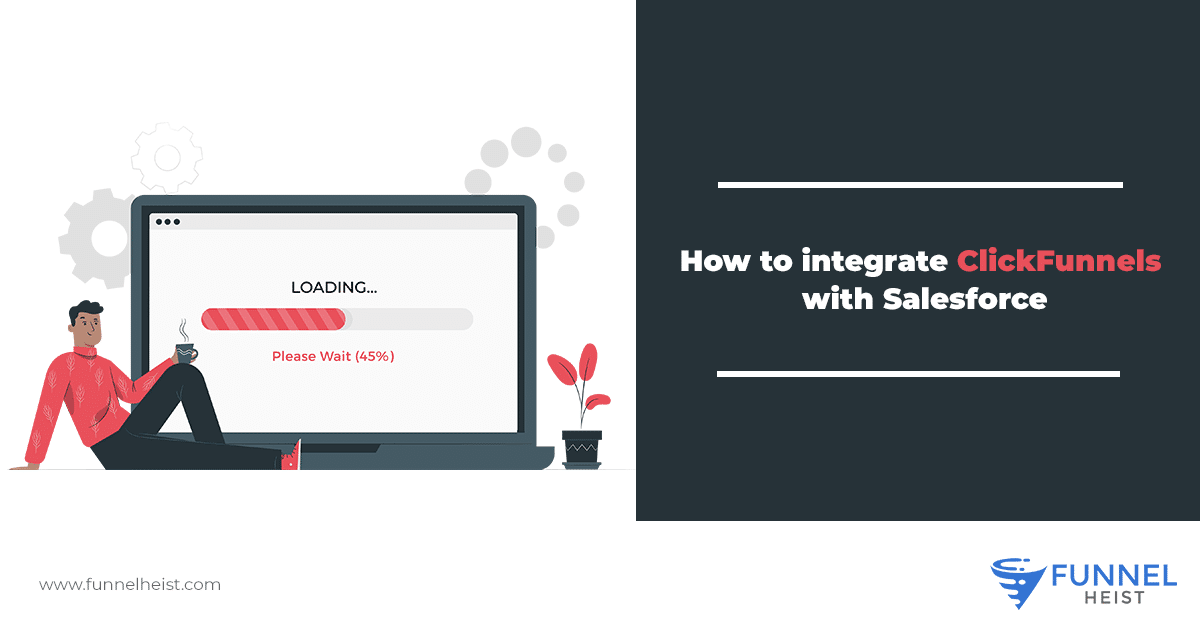
Customer relationship management (CRM) is crucial to any successful business operation. Through CRM, you can discern your customers’ needs and address them quickly. CRM results in a boost of leads and sales. Furthermore, a smart business will integrate this aspect into its funnels to achieve bigger goals.
ClickFunnels and Salesforce would be a powerful combination. In this article, we discuss what ClickFunnels and Salesforce can do, how much they cost, and how you can integrate them.
ClickFunnels
ClickFunnels is a popular all-in-one hosted solution that allows you to create highly optimized landing pages and sales funnels. This tool is full of features and functionality that you can use to promote, sell, and deliver your products and services.
ClickFunnels was created in 2014 by Russell Brunson and Todd Dickerson. It allows users to quickly and easily create numerous sales funnels and more without any technical expertise. It is an ideal tool for online businesses, startups, and entrepreneurs.
Whether you want to collect leads, promote your services, or sell products, you can increase your conversion rates using ClickFunnels. It provides a range of pre-made sales funnels, landing page templates, and an intuitive drag-and-drop editor.
(READ More: Everything you need to know about ClickFunnels)
Powerful Features of ClickFunnels
ClickFunnels is full of impressive features and tools to help you create beautiful, high converting, and functional sales funnels. Below are some of its best features.
Hosting
ClickFunnels is a complete hosting solution that can host all of your landing and sales funnels. It takes care of all security and maintenance issues to make sure that your web page loads quickly and suffers minimal downtime.
Customer Relationship Management (CRM)
ClickFunnels has a CRM tool called Actionetics, which is inbuilt and ready to use. However, you can also integrate other CRM systems to achieve a streamlined sales funnel.
CRM systems are used by the sales team to manage and retain prospects and customers by using their information to create regular contact and follow-ups.
ClickFunnels is an all-in-one marketing automation system not different from a CRM system. It uses landing pages and leads pages to collect information from your target customers and turn them into paying customers.
Pre-Defined Sales Funnels
ClickFunnels is a landing page builder that provides several predefined sales funnels for you to choose from. These have been categorized into several industries and according to the goal, they have been created to achieve.
Each sales funnel comes with a video explaining the funnel’s purpose and an extra description sharing top tips on how to get the best results using that specific type of funnel. You can also create custom sales funnels, catering specifically to your online objectives.
Drag and Drop Editor
Sales funnels are extremely easy to create using ClickFunnels due to the intuitive drag-and-drop editor. It is built to make the creation and design process a fun and smooth experience.
With the ClickFunnels editor, you won’t need to become a coding expert. Simply click on a page element to resize it or move it around the page. So, even if you are new to web design, you can quickly produce professional and stylish sales funnels.
Backpack Affiliate Program
Another impressive feature of ClickFunnels is the Backpack affiliate program. It allows you to set up an affiliate program to sell your products and drive traffic to your site.
By using Backpack, you can enjoy the following:
- Design your own custom affiliate plans
- Create several types of affiliates
- Create a two-tiered affiliate program
- Manage affiliates and payments
- Monitor affiliate analytics
(READ: How to set up an affiliate site with ClickFunnels)
ClickFunnels Pricing
With all these features and tools, ClickFunnels doesn’t come cheap. Here are the two ClickFunnels packages that are on offer.
Standard Plan
This plan allows you to register three domains, create 20 marketing funnels with 100 pages, and receive up to 20,000 visitors. You also have access to all the editor features, pre-defined funnel sets and templates, email and eCommerce integrations, and many more.
Etison Suite Plan
The Etison Suite Plan provides you unlimited access to all the ClickFunnels features and enables you to create as many domains, funnels, and pages as you need. It also gives you access to both Actionetics and Backpack.
Salesforce
Salesforce is a good CRM application for growing businesses because of the numerous features, third-party integrations, and add-on options it offers. Once the implementation is complete, Salesforce provides its users with a beautifully designed product that is powerful, speedy, and highly customizable.
Get our FREE course on funnel building and marketing. We'll deliver it straight to your inbox! Learn about how to build and market your funnels for your business. The course includes a full tutorial on how to use ClickFunnels.![]()
Powerful Features of Salesforce
It can be quite difficult to find another CRM that is as good as Salesforce. Aside from offering the standard CRM, sales, and marketing tools you expect, this software features beautiful dashboards and high-level reporting and analytics in a customizable package.
Below are a few of Salesforce features:
Easy Import Process
Salesforce makes it easy for its users to seamlessly import data from Gmail, Google calendar, Excel spreadsheets, and many more.
Comprehensive Business Ecosystem
Salesforce offers numerous business products that integrate seamlessly with each other. Your business can grow with Salesforce and gradually adopt new features as needed. Some of the Salesforce product categories include the Sales Cloud, Service Cloud, Quip, and Salesforce Platform.
Different Integrations
One of the best benefits of Salesforce is its widespread use, which translates to several easy integrations. By using AppExchange, users can peruse dozens of apps such as Jira, Zapier, Outlook, and more.
User-Friendly Productivity
Salesforce has a built-in project management feature for its end uses. Once implemented, sales, marketing, and managers will find it easy to manage and build out workflows, assign, and follow tasks.
Contact Management
Salesforce CRM ensures hassle-free contact management by providing access to critical data of the customers and interaction history. It provides a complete customer picture, including insights and engage-enhancement strategies. You can utilize your customers’ social data for a deeper understanding of their particular behavior about any product or service.
Cloud-based contact management allows you to collaborate in the organization efficiently. You can share your insights and essential documents to create a knowledge-sharing workplace. Furthermore, you can track the management of the deals by accessing all the contact data you have.
Salesforce Pricing
Salesforce offers 4 different subscription plans.
Essentials
Essentials give access for up to five users and cost $25 per user each month. It offers an account, contact, lead, opportunity management, email integration with Gmail or Outlook, and the Salesforce mobile app.
Professional
The Professional plan can be used for different team sizes. The plan starts at $75 per user per month. It includes all of the features offered in the Essential plans, in addition to lead registration, rules-based lead scoring, and collaborative forecasting.
Enterprise
The Enterprise plan includes all of the Professional plan features and workflow and approval automation functions. This plan starts at $150 per user each month.
Unlimited
The Unlimited Plan offers everything in the plans mentioned earlier and 24/7 support and configuration for $300 per user each month.
ClickFunnels and Salesforce Integration
Below are the steps that you need to follow to integrate ClickFunnels and Salesforce successfully.
You will need the following:
- A ClickFunnels account
- A Salesforce account
- Log in to your ClickFunnels account, go to your profile, then click Account Settings.
- Choose Integrations.
- Click Add New Integration.
- Look for Salesforce by typing the word ‘Salesforce’ in the search bar. In the search results, click on it.
- Enter any name you like for your Integration Nickname part and then click on Connect Integration.
- You will be directed to your Salesforce login page if you are not yet logged in. Enter your credentials and log in. You’ll be asked to allow ClickFunnels to access your Salesforce account data. Click Allow.
- Now you have successfully Integrated ClickFunnels with your Salesforce account. A Salesforce API was successfully created and a message will show up on your ClickFunnels account.
After integrating these two platforms, you will open up the communication and sharing of data between the two accounts. This means that when customers access any point of your funnels, either the product or a page, Salesforce will prompt a discussion with them to generate a lead and set you up for a subscription.
Salesforce is a powerful tool that can be applied to sales, marketing, commerce, and customer service. If you have time-consuming tasks, you can easily automate them, and you can deliver a unique customer experience.
In the same way, ClickFunnels supports other features and integrations to help boost your efforts to get new leads and increase your sales. You can set up a funnel yourself in a matter of minutes and get it running without having programming knowledge. It also supports various payment integrations, split tests for your funnels, and provides analytics to help you strategize effectively.
(READ More: What can you integrate with ClickFunnels?)


