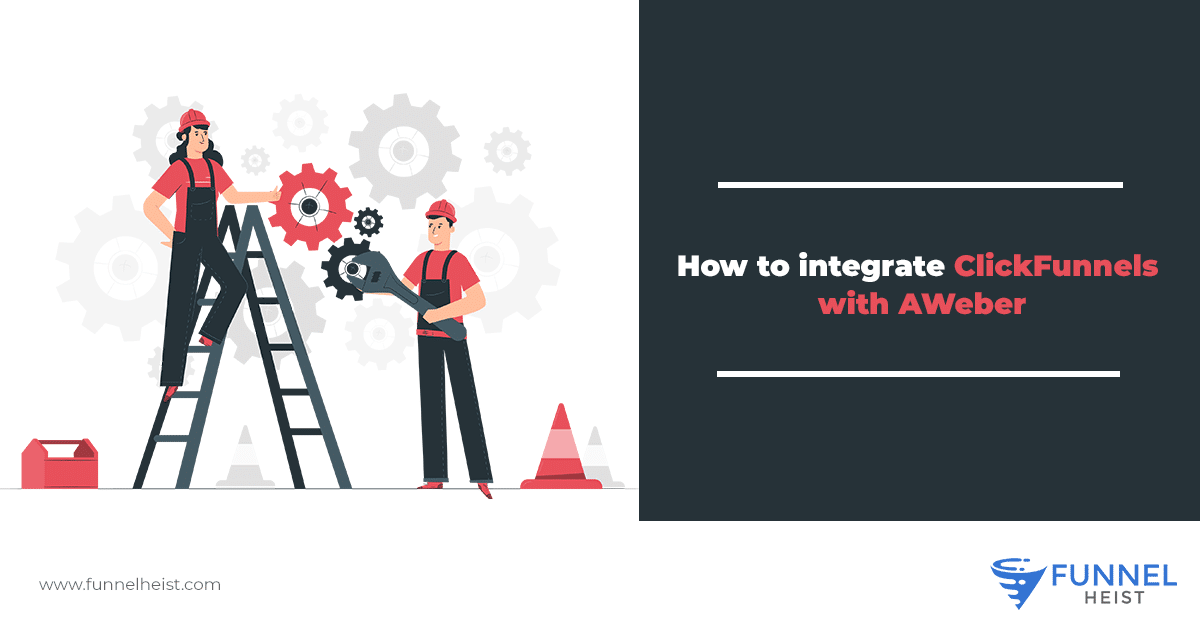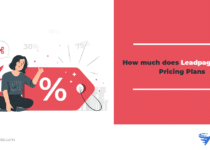How to integrate ClickFunnels with AWeber
Successful businesses want to make their customer’s experience as enjoyable and hassle-free as possible. With the advances in technology, it is easier for customers to transact with businesses through different tools linked together in one platform for a more seamless process. The linking between tools is called integration, and enables businesses with a digital presence to thrive.
ClickFunnels and AWeber are two powerful digital marketing tools in the digital that allow integration. ClickFunnels help create sales funnels for your business with the purpose of increasing your conversion rates. Meanwhile, AWeber is an easy-to-use email marketing tool that will help you manage your email campaigns and grow your email lists. It is one of the oldest and most well-known email marketing solutions today.
Integrating ClickFunnels and AWeber, each a powerhouse tool in their own right, can do wonders for your business. Read on to find out what you can benefit from them and how to integrate them.
Get our FREE course on funnel building and marketing. We'll deliver it straight to your inbox! Learn about how to build and market your funnels for your business. The course includes a full tutorial on how to use ClickFunnels.![]()
What is ClickFunnels?
ClickFunnels was founded in 2014 by Russell Brunson and Todd Dickerson. It was initially designed to lessen the time and frustration out of producing sales funnels.
ClickFunnels allows users to create numerous sales funnels easily without the need for any technical expertise.
Today, ClickFunnels have become an all-in-one solution and an ideal tool for online businesses, startups, and entrepreneurs alike. Whatever your goals – whether you want to generate leads, promote your services, or sell products – you can increase your conversion rates with ClickFunnels.
ClickFunnels provides a wide range of pre-made sales funnels, landing page templates, and an intuitive drag-and-drop editor, providing a smooth funnel design process. ClickFunnels also has an impressive knowledge base, and extensive support documentation, helping users navigate this tool and get the most out of the features available.
Powerful Features of ClickFunnels
Below are some of the powerful features of ClickFunnels.
Predefined Sales Funnels
ClickFunnels is a landing page builder that provides predefined sales funnels for you to choose from. These have been categorized into industries, and according to the goal they have been created for.
For instance, you can select a sales funnel for the following purposes:
- Generate leads
- Sell a product
- Create an event
Each sales funnel comes with a video explaining what the funnel can be used for and an extra description sharing top tips on how to get the best results using that particular type of funnel. You can also create custom sales funnels, catering specifically to your specific online objectives.
Hosting
ClickFunnels is an all-in-one hosting solution that can host all of your landing and sales funnels for you. It will take care of all of your security and maintenance issues to ensure that your web pages load quickly and suffer minimal downtime.
Drag-and-Drop Editor
You can create sales funnels easily using ClickFunnels due to its intuitive drag-and-drop editor. The editor is built to make the creation and design process a fun and smooth experience.
When you use the editor, you won’t need to have any coding knowledge. You simply click on the page element to resize it or move it around the page. So, even if you are new to web design, you can quickly produce professional and stylish sales funnels.
eCommerce
ClickFunnels is an excellent solution to help increase sales. When you promote your products using a multi-stage sales funnel, you can showcase your products, generate interest, and clinch the sale.
When you use ClickFunnels, you can sell both digital and physical products. It can also integrate with ShipStation. It is an eCommerce fulfillment center that will take care of all the time-consuming packing and shipping.
Backpack Affiliate Program
Another excellent tool offered by ClickFunnels is the Backpack affiliate program. Backpack allows you to set up an affiliate program to sell your products and help drive traffic to your site.
Below are some of the benefits of choosing Backpack to create your affiliate program:
- Design your custom affiliate programs
- Create different types of affiliates
- Create a two-tiered affiliate program
- Manage affiliates and payments
- Monitor affiliate analytics
Backpack is offered as part of the Etison Suite plan of ClickFunnels. (READ More: How does the ClickFunnels Affiliate Program Work?)
Membership Site Functionality
The ClickFunnels membership funnels were created to allow you to sell access to your membership site or premium content areas. A membership funnel starts with your site’s promotion, demonstrating excellent content, and explaining why users need to subscribe. This will funnel down to a signup page and access to content.
ClickFunnels provides complete fully-functional membership funnels and landing page templates to increase signups to your website. Alternatively, you can build a custom membership funnel from scratch using a blank template.
What is AWeber?
AWeber is one of the oldest email marketing tools that was founded in 1998. This program allows you to create a mailing list, capture data onto it, design newsletters that can be sent to the subscribers on your list, automate your email marketing using autoresponders, and view statistics related to your email marketing campaigns. (READ More: What is AWeber and how does it work?)
Powerful Features of AWeber
Below are some of the powerful features of AWeber.
Campaign Management
Unlike other email marketing tools, AWeber provides responsive, professional email templates. This means that you can resize them easily to suit different devices.
Furthermore, you simply need the drag-and-drop editor to manage your campaign. It also provides an opportunity to develop automated campaigns.
Automated Follow-Ups
This is one of the excellent features of AWeber. It sends out the automated follow-ups emails created on customer activity.
For instance, if any customer comes to your website and buys a product, you can send them a thank you message. If they don’t return to your website after two months, then AWeber will send out coupons to bring them back to your website.
Subscriber Segmenting
If you are running an online store, you know the importance of customer segmentation. Sending out broad emails to a large number of users will return fewer conversions.
Instead, AWeber provides comprehensive tools for segmenting people on your list. You might have some people on your list who you consider VIPs. You may want to send emails to people who haven’t visited your online store for a while. This feature is beneficial to make segmentation happen.
RSS to email
Like other email marketing products, AWeber can take your website’s RSS feed and turn it into e-newsletters and send them according to the schedule you define. This feature helps bloggers who want their users to recover their latest content after they publish a blog post.
Branded Signup Forms
AWeber allows you to easily integrate with most eCommerce platforms such as Shopify and BigCommerce. The signup forms you place on your eCommerce store can be configured quickly. It even helps you to grow your list and allows for A/B testing.
Tracking
You can easily count the click-through and open it with email analytics. You can look at which products people are most interested in and segment your lists based on the report that comes after sending the email newsletters.
Integrating ClickFunnels with AWeber
To integrate ClickFunnels with AWeber, here are the things you need:
- AWeber account
- AWeber Form and list
- ClickFunnels account
Steps
- In your ClickFunnels account, click on the profile tab to bring up a dropdown menu, and then choose the Account Settings option.
- Click on the integrations option in the sidebar menu that is located on your left.
- Choose Add New Integration.
- On the next page, choose to add AWeber.
- Once you have made the selection, enter your preferred integration nickname.
- On the new page, you will be asked to key in your AWeber account login details. Enter your login password and name. Then, click the “Allow Access” option.
- After you input your login details and logging in, your new API integration will be added successfully. You can now integrate the two accounts. You can navigate to the ClickFunnels’ home page by clicking on the ClickFunnels logo. If you fail to do so, click on the “Build Funnel” option to make your funnel.
These 7 simple steps can help you successfully integrate your AWeber account to ClickFunnels. Once you have completed the integration, customers who opt-in on the ClickFunnels page will automatically be added to your AWeber directory with their complete contact details for your review. Furthermore, subscribers will also be added to your AWeber account if they complete a purchase using a ClickFunnels platform.
It is easy to add your subscribers’ contacts after integrating your ClickFunnels with AWeber, and you will be able to engage with your audience better. There will also be no need for sending potential clients cold emails to request them to volunteer their contact information because when clients add their contact details using ClickFunnels, the information is also shared to your AWeber account. This successful integration can allow you to focus on your core business and how you can improve the quality of your service and product delivery.