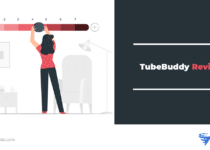How much does Leadpages cost? Pricing Plans
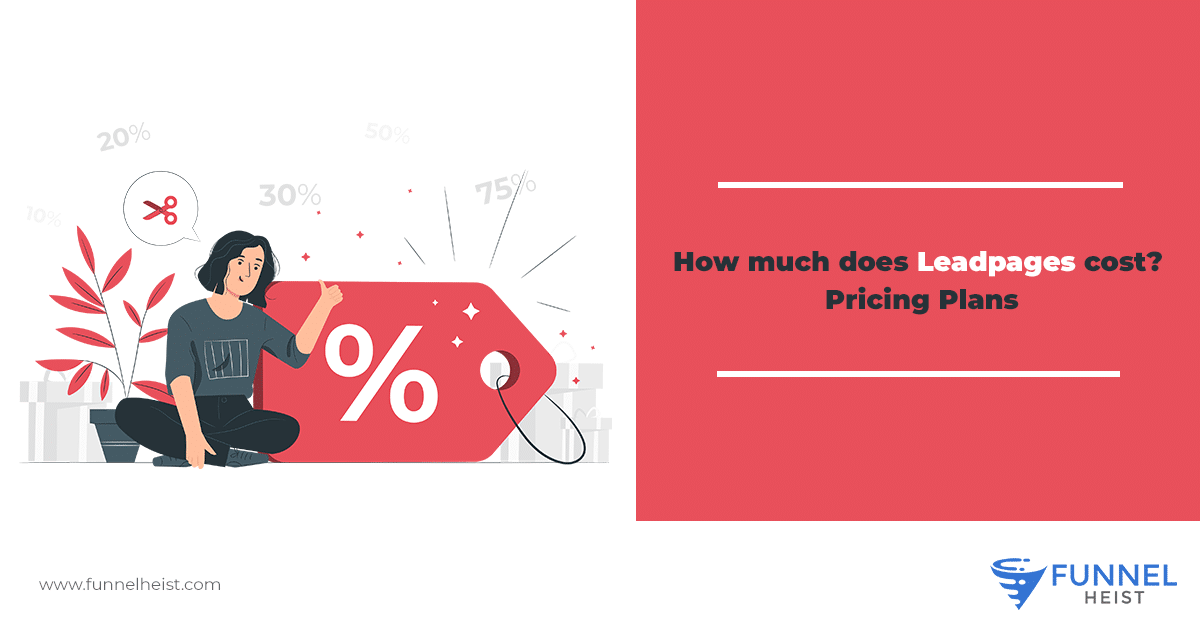
Leadpages is a page-building software and was founded by Clay Collins. Leadpages started its operation in January 2013. Since then, it has accumulated over 40,000 users worldwide and is used by small businesses, online courses and online services the most. (READ More: What is Leadpages, and how does it work?)
On its launch, Leadpages released two dozen templates and affiliated integrations with AWeber, Mailchimp and InfusionSoft.
Through Leadpages, users can make code-free websites, engage with their chosen audience, and receive revenue in doing so. They offer easy online business management, fitting for beginners in entrepreneurship.
Get our FREE course on funnel building and marketing. We'll deliver it straight to your inbox! Learn about how to build and market your funnels for your business. The course includes a full tutorial on how to use ClickFunnels.![]()
Features
Listed below are the main benefits to using Leadpages:
- Easy and comprehensive experience
- Users are provided with an easy experience. Both in the Editing and Over-all process, users can get the gist in no time. The program’s also encoded within SEO, so exposure to potential prospects is not a problem.
- Insightful Automations
- The program offers assistance in improving their site performance. With the help of such automation, great reception can be given in no time.
- Amazing Web Hosting
- Leadpages offers Web Hosting assistance to lecturers. Users can conduct live or pre-recorded videos for them to share and gain profit off of.
- Major Email Marketing Integrations
- Since Leadpages focus on page-building, It has proven excellent compatibility to email services such as Drip, Aweber, Mailchimp, etc.
Leadpages is ideal for online business. It’s a platform that grants its users digital platforms, which they can use to conduct professional service within the web.
As a marketing service, these are Leadpages’ core functionalities:
- Page Builder
Since this is the forte of Leadpages, it manages lead conversion really well. Keeping in mind that it’s compelling content that attracts interest and attention, Leadpages provides 100+ templates for its users to choose from, both free and paid, which they can edit and customize.
The following are some customizable elements in the app.
-
- Websites
- This is a newly added function in 2019. Users can build their own sites. No codes, or web designers needed. Good for long-lasting business owners.
- Landing Pages
- These are pages that do the job when it comes to Lead Generation. A much faster approach in information, landing pages are quicker and more direct than sites.
- Sales Pages
- With a primary purpose is to sell, users who have a business can benefit from using sales pages. This is where online transactions usually happen.
- Pop-up Bar
- An add-on for your pages, these contain additional info to persuade visitors. It can be sign-up forms or sales deals. You name it.
- Alert Box
- These are responsive ads. It can help increase lead value by inputting essential deals. Catch attention with compelling yet straightforward ads in this box.
- Websites
- Webinar Hostings
- Users can conduct live sessions via webinars. Lecturers, on the other hand, can pre-record their contents and sell them on their sites.
- Analytics
- A/B Split Testing – Compare 2 Pages and find out which works best. This can be an insightful feature. It can be a good guide in audience reception.
- Leadmeter – A Built-in analytics, it instantly analyzes the user’s data. Specifically, reception, effectiveness, and traffic. Once done, it’ll provide improvement methods.
Price Plans
Standard – $27/month billed annually to save $120/year OR $37/month
Mostly recommended for newcomers, since it only provides basic needs. This plan includes the following tools:
- 1 Site
- Landing Pages, Pop-Ups, Alert Bars
- Unlimited Traffic & Leads
- Free Custom Domain (with annual purchase only)
- Free Hosting
- Mobile-Responsive Templates
- Lead Notifications
- Tech Support (via Email)
- 40+ Standard Integrations
This plan is a good fit for photographers, promoters, and online lecturers.
Pro – $59/month billed annually to save $240/year OR $79/month
Though pretty pricey, this plan provides the range of tools needed for larger audiences. This plan is recommended for those with a big quota. The following are the included tools and functions:
- 3 Sites
- Landing Pages, Pop-Ups, Alert Bars
- Unlimited Traffic & Leads
- Free Custom Domain*with annual purchase
- Free Hosting
- Mobile-Responsive Templates
- Lead Notifications
- Tech Support (via Chat + Email)
- 40+ Standard Integrations
- Online Sales & Payments
- Unlimited A/B Split Testing
- Email Trigger Links
- 10 Opt-in Text Campaigns
Advanced – $239/month billed annually to save $984/year OR $321/month
All features are available in this last price option:
- Up to 50 Sites
- Landing Pages, Pop-Ups, Alert Bars
- Unlimited Traffic & Leads
- Free Custom Domain*with annual purchase
- Free Hosting
- Mobile-Responsive Templates
- Lead Notifications
- Priority Phone Tech Support
- 40+ Standard Integrations
- Online Sales & Payments
- Unlimited A/B Split Testing
- Email Trigger Links
- 10 Opt-in Text Campaigns
- Advanced Integrations
- Includes 5 Pro Sub Accounts
- 50 Extra Opt-In Text Campaigns
- 1-on-1 Quick Start Call
We can categorize each plan based on the access it provides. The standard plan is compact and intuitive, and is a good deal. It’s recommended for users who only need a good platform. A lot of Leadpages users are small business owners, and they typically stick to the Pro Plan because of its flexibility.
Since the Pro Plan allows access to the eCommerce sector, professionals can benefit from it better than beginners. Professions such as consultants, business promoters can use this.
The Advance plan, however, tends to be more on the luxury type. It is an excellent choice for high-end entrepreneurs. Businesses that are already established usually control a large number of employees and have already acquired great attention, which is recommended in the Advance.
Pros and Cons of Leadpages
Before diving in to purchase, we enumerate the strengths and weaknesses of Leadpages to give you a better insight on the platform.
PROS
- Super basic interface
- User-friendly system
- Convenient drag-and-drop builder
- A lot of templates for different pages
CONS
- Certain limitations in creative choices
- Limitations in A/B split testing for some pages
- Limited form options
Alternatives for Leadpages
Here are some alternatives that compete well with Leadpages:
- An all in one versatile marketing service
- $10 cheaper than Leadpages
- Good for email marketing and conversion funnels
- Leading page-builder web service in the field
- Basic Plan has the same amount as Leadpages’ Advanced plan: $199
- Has longer experience in Page building
- Well-known sales funnel-maker
- $72 more expensive than Leadpages
- Great for huge sales and guaranteed improve lead conversion rates
Is Leadpages worth it?
Leadpages is a promising application and can be a great asset to your success. It may be a pretty pricey investment but the great thing is that it offers a 14-day free trial so you can test its capacity and then decide if it’s the program for you.
If you wish to equip your page-builder with a marketing tool, Leadpages has acquired Drip, a marketing automation and email platform, for this purpose. Drip specializes in engaging with former, current, and future contacts and is recommended for users who have leads but wish to concentrate on customer relations management.
READ More: