ClickFunnels vs MailerLite
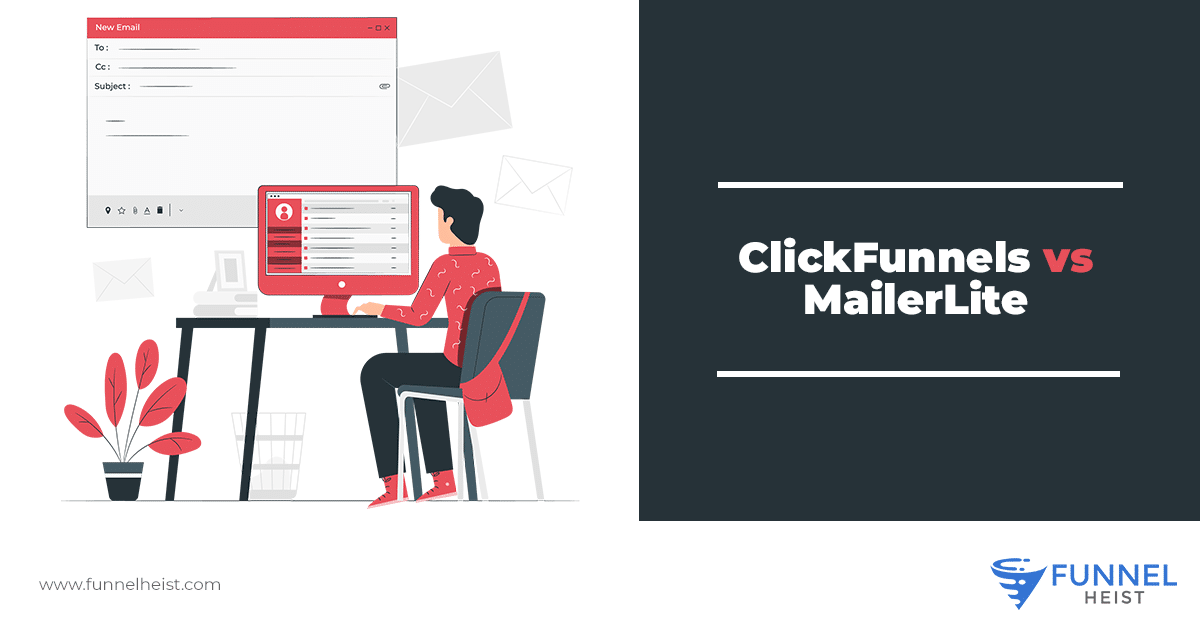
All online business owners should have a sales funnel strategy in place as well as an email marketing strategy. Choosing the best digital marketing and email marketing services can have a significant impact on the success of your marketing campaign.
Email marketing is one of the most effective marketing strategies for small businesses. This is because email marketing is easy to manage, gives you full control, and allows you to establish direct contact with your customers.
At the same time, it is also important to have a sales funnel strategy in place. A sales funnel is a series of steps that engages and directs customers to buy a product through a series of marketing actions like automated emails, videos, articles, and landing pages.
In this article, we will review two digital marketing tools– ClickFunnels and MailerLite. We will make an in-depth comparison of their features, benefits, and pricing to help you make an informed decision on which is the better tool to invest in for your business.
Get our FREE course on funnel building and marketing. We'll deliver it straight to your inbox! Learn about how to build and market your funnels for your business. The course includes a full tutorial on how to use ClickFunnels.![]()
ClickFunnels Overview
ClickFunnels helps you build sales funnels, which is used to lead customers along the journey of buying a product or service online. But ClickFunnels can do more than this.
To manually generate a sales funnel from start to finish a domain, you can build a website, create some landing and thank you pages, in addition to the stuff you already have to engage your customers into buying your product or service.
ClickFunnels won’t replace all of that work, but it certainly simplifies the process. You can forget about grabbing a domain, or muddling through landing pages. This tool incorporates all of these elements into its platform and offers pre-built funnels for a number of different businesses, products, and services.
ClickFunnels is an all-in-one digital marketing software and has an in-house email marketing tool called Actionetics (more on this below).
Best ClickFunnels Features
ClickFunnels has several features. Below are some of its best features to give you an idea of its capabilities.
Templates
ClickFunnels has a library of pre-built templates if you want to simplify everything, save time, not start from scratch, and help you get started.
Drag-and-Drop Editor
This is one of the best features of ClickFunnels. Owning and operating a business needs a balance between spending the cash to make someone else do something for you, and learning how to do it yourself.
The drag-and-drop editor is a nice balance. You aren’t paying a huge amount of money and you do have to learn a few things.
However, this editor is easy to learn. You simply drag and drop everything you need to where you want them located.
ClickFunnels Support
ClickFunnels not only offer 24/7 support, but their knowledge base is also exceptionally huge. They have training videos, articles, how-tos, and generally helpful advice on how to use their product and build a business on their blog. Their training materials are excellent and cover hundreds of in-depth topics, all the way from copy and design tips to “hack funnel” advice.
Integration
ClickFunnels has some of the best integrations, such as Stripe and Salesforce, but most of their integration comes from their API.
Zapier, a company known for creating one or two-click links between two otherwise disconnected services, has taken it upon itself to get ClickFunnels to integrate with almost everything.
You can integrate ClickFunnels with MailChimp, Gmail, Twilio, Google products, Shopify, Facebook, and more.
ClickFunnels Actionetics
This is ClickFunnels’ native email system. By using Actionetics, you can create a workflow of autoresponders, follow-up funnels, and text messaging services. The concept of Actionetics is like ClickFunnels in the sense that it comes with a “what you see is what you get” email builder and templates.
You can have what they call “action funnels”, which work by using if/then statements. For instance, you might tell the funnel to only send the next email in a series if the receiver opened it. Then people who don’t open the first email won’t get the next one in the funnel.
You can also segment your audiences based on lists and “smart lists” that will add and drop people from specific groups based on activity or other criteria that you set for each list.
ClickFunnels Backpack
Backpack is for affiliates who want to build networks of paying customers who have signed up with them. This is ClickFunnels’ way of encouraging all users to become affiliates. You get unlimited affiliates with Backpack, along with trackable commissions, management of commissions paid and owed, branded affiliate sign-up, customization, and many useful integrations with SMTP and billing platforms.
Backpack allows you to add an affiliate program to the backend of any of your funnels, which means you can create a funnel to get people to buy ClickFunnels.
The Pricing Plans of ClickFunnels
ClickFunnels offers two pricing packages.
Standard Plan
This plan costs $97 per month and gives you 20 funnels, 100 pages, 20,000 visitors, unlimited contacts, and three custom domains.
For the most part, small and medium businesses can stick with this plan for a long time. Even if you are managing a sales funnel for your own clients, the $97 is more than enough (unless you have more than 15 clients on-board).
The Standard Plan also includes a number of handy features, like opt-in funnels, email integrations, A/B split testing, automated webinar funnels, order pages, integrations, upsell and downsell pages, and the ability to share your funnels with other ClickFunnels users.
Etison Suite Plan
This plan costs $297 per month and gives you unlimited funnels, pages, visitors, contacts, and domains. It also gives you the ability to create membership backend “websites” where locked content is stored and only available after purchase.
MailerLite Overview
MailerLite is an email marketing service that has been in the industry for a while now. This software is designed for small business owners and bloggers.
MailerLite was founded in 2010 with the goal of helping small businesses take full advantage of powerful email marketing services. That’s why it has grown to an extent that almost every other WordPress lead capture plugin now supports their integration.
Best Features of MailerLite
Below are some of the powerful features of MailerLite.
Free Account with Premium Features
The best thing about email marketing is campaign automation. Most of the premium email services charge for giving you access to the autoresponders and funnel tagging system. However, MailerLite doesn’t.
With the free account on MailerLite, you can use the automation tool to send emails to 1,000 subscribers on your list. You also have access to other features like landing pages, a subscription form on Facebook pages, popup forms, and embedded forms for your website.
Easy-to-Use Dashboard
The dashboard of MailerLite is very neat and clean. The basic graphs are shown as soon as you log in.
If you are a beginner, you would find their dashboard easy to understand because there’s no bloating app or any other unnecessary data. You can go straight to the subscriber management or campaign monitor tool from here. It won’t take too much of your time to navigate through the funnels and collaborations.
You can also add several site accounts to your main email address right from the drop-down menu.
Automation
MailerLite provides you access to its automation tools for free accounts. This includes autoresponders, RSS push emails, and scheduling of prepared campaigns.
RSS Feed Automation – This is similar to other email marketing services. MailerLite supports RSS feeds and push emails. This campaign works on an automated basis and your emails are delivered to your subscribers whenever you publish a new post.
Campaign Trigger Autoresponders – The campaign trigger autoresponder starts when there is an action or a sequence of actions occurs. This is extremely helpful for creating a sales funnel and works completely on autopilot.
Drag-and-Drop Builder
MailerLite comes with a great drag-and-drop editor which helps you create beautiful and high-converting emails easily. You don’t need to know any HTML coding knowledge to use the builder.
A/B Split Testing
MailerLite also offers split testing for two different campaigns. With split testing , you can check the best combination of emails and content which convert higher than the others.
User Permission for Collaboration and Team Management
With the different user roles and permission level, you can create and manage your campaigns and funnels. You can set up different people to have access to limited resources.
MailerLite Pricing
MailerLite has one of the most competitive rates in the industry. Below are the plans and pricing of MailerLite.
0 – 1,000 subscribers Forever Free
1,001 – 2,500 subscribers $10/month
2,501 – 5,000 subscribers $20/month
5,001 – 10,000 subscribers $35/month
The Verdict: ClickFunnels vs MailerLite
Both of these platforms have something unique to offer to your business. The decision will only depend on what your business needs at the moment. However, ClickFunnels is the clear winner between the two as it offers not just email marketing, but as well as sales funnels solutions.
MailerLite is an ideal email marketing service for small bloggers, marketers, and businesses. It delivers great results at an affordable price.
In contrast, ClickFunnels is known as one of the best sales funnel builders in the industry. It is an all-in-one solution for all your marketing needs.


