What is the best drag and drop web page editor?
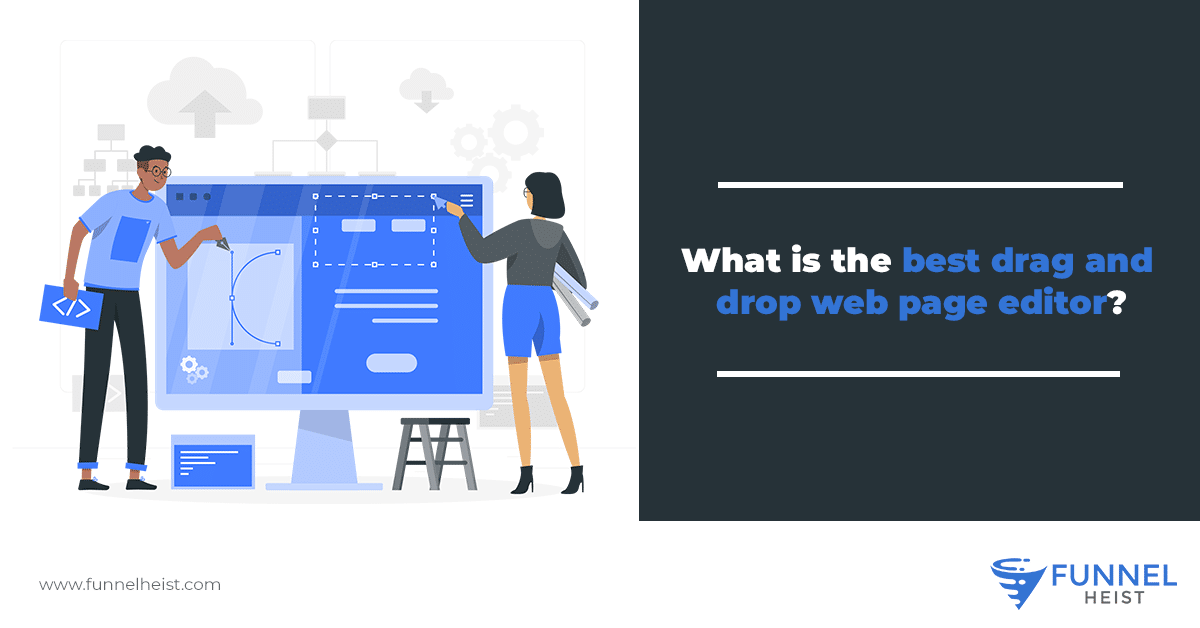
All businesses need a website. There’s no question about that. What is up for debate is whether you should get it done professionally or build it yourself using a drag-and-drop website page editor.
While the former can help you achieve a more custom look, the latter is usually more affordable and quicker. If you’re a small business just starting, it might be more important to get your website up than to make it perfect the first time.
There are different tools you can use to create a good-looking and functional website. This is great for business owners who don’t have the funds to hire a web designer, but it also makes it hard to determine which builder is the best for their business.
Get our FREE course on funnel building and marketing. We'll deliver it straight to your inbox!
Learn about how to build and market your funnels for your business. The course includes a full tutorial on how to use ClickFunnels.
What is a Drag-and-Drop Website Builder?
When building a website for your business, you want something that doesn’t require you a lot of time to learn the system. As a business owner, your focus and effort should be on growing your business and meeting customer demands.
If you have to spend hours learning code so you can figure out how to build a website, you might be missing out on the more important aspects that better warrant your attention. That’s one reason drag-and-drop web page editors have become popular among small businesses.
A drag-and-drop web page editor is a tool that allows anyone to create a website. It doesn’t require you to write code or learn a single command in programming. All you need to do is choose a basic layout for them, and drag pre-set elements to where you want them on each page.
Generally, you can add items, such as:
- Images
- Videos
- Text blocks
- Titles
- Galleries
- Forms
- Slideshows
- Buttons
You can also place structural components, such as spaces, dividers, background images, custom headings, footers, and menus. Each of these elements is simply dropped on the page where you want them to be.
You can create several pages, and the entire process might take only a few hours. Most of the themes these days are even responsive, so you can make sure your website looks just as good on mobile devices as it does on a desktop.
The Characteristics of a Drag-and-Drop Web Page Editor
Aside from being able to drag components and drop them where you want them on a page, there are other key features of a drag-and-drop web page editor.
First, you can see what your pages will look like as you build them. In contrast, if you use a content management system such as WordPress, you would have to make changes, then preview them and go back and adjust.
Second, drag-and-drop web page editors allow you to duplicate pages. That means if you create one page that you like, you can copy it and just swap out text for all of the other pages.
Most builders also allow you to use one page’s structure as a template for others. However, if all you need to do is change the text, using a drag-and-drop tool can make it easy.
Finally, most builders of the drag-and-drop tools have libraries of content types and media you can access to make your page unique. Stock photos, premade graphics, and templates can typically all be used with a website builder.
What are the Benefits of a Drag-and-Drop Web Page Editor?
Thousands of online customers have been testifying about the convenience of using drag-and-drop technology. This type of virtual operation has changed the way people do their online shopping and other browsing activities.
Below are some of the major advantages that you can get by using a drag-and-drop web page editor.
Instant Visibility of Your Actions and Their Results
Using a drag-and-drop web page editor, you will never get to be anxious about what is going on with your website procedure. Since it only involves dragging an element from one location to another, you can see how the data actually transfers right on your very screen. It is specially designed to view the effects of your actions instantly.
This means that whatever you copy, move or link to a certain drop location, you will see the result right away. It will be as easy as transferring items from a product stand to your basket.
Knowledge About Codes is Not Required
Many people are not so confident at using several virtual interfaces because they feel that computers are only for technical experts. You cannot blame them because it’s the way technological machines are portrayed in many ads. For people who have no confidence in operating software because they think they lack knowledge about the technical elements with it, a drag-and-drop tool is perfect for you.
One of the main reasons why drag-and-drop tools are created is to provide an opportunity for many people to enjoy the efficiency of modern facilities. With this tool, you can create a beautiful website, even if you are not a computer expert. Even if you are not knowledgeable about codes and other technical software matters, you can perform actions on your website.
Freedom to Change Your Website Template
Are you one of those people who patronize pre-designed website templates? On first thought, it may look like you save a lot of money. However, the problem occurs as time passes.
From time-to-time, the demands of the market change. This means that online marketing strategies also need to respond to the needs of the customers. When you are a website owner, there will come a time where you will need to make some changes to your site.
This is one of the best advantages of using a drag-and-drop editor. It allows a user to restructure the appearance of the template. In this way, you don’t need to build another website just to fit in with the trend.
Who Benefits from Drag-and-Drop Web Page Editors?
Small business owners without a lot of cash flow can benefit significantly from using a drag-and-drop editor. Hiring a professional website designer is expensive. Some of these drag-and-drop web pages are more affordable.
Since a drag-and-drop website can usually be created in a day, you save time which is very important for startup companies. You don’t have to go back-and-forth with a professional to design a website, only to have it go live weeks, maybe even months, down the road.
What is ClickFunnels?
ClickFunnels is an excellent landing page software created by Russel Brunson and his team in 2014. This software is equipped with a huge database of eye-catching and high-converting landing page templates that can be customized easily to add your branding elements.
As the name indicates, ClickFunnels isn’t only about creating landing pages. You can use it to design and develop a customizable high-converting sales funnel for your company.
There are several landing page templates and marketing sales funnels templates that you can use to construct and consolidate your entire sales funnel. The best thing about ClickFunnels is that it offers you all the tools and tactics that you need to capture leads and to promote and deliver your product and services online.
ClickFunnels is a website and sales funnel builder specially designed for entrepreneurs who aren’t programmers and who don’t know how to code. It allows you to build beautiful pages inside of a sales funnel easily.
It is a web building software that allows you to build a website with simple drag-and-drop tools. Regardless of your experience, it enables you to create the website of your dreams without the knowledge of coding. (READ More: What is ClickFunnels?)
Drag-and-Drop Feature of ClickFunnels
ClickFunnels has a drag-and-drop web page editor that you can use to customize your templates and sales funnels with ease. It makes things a step forward by employing a funnel dashboard that features all things funnel-related like settings, integrations, and more.
ClickFunnels editor allows you to add a wide range of design elements to your sales funnels by simply dragging and dropping them wherever you want. You can also upload images or use stock images from IconFinder, Pixabay, or such.
Another thing you can do using ClickFunnels editor is embedding videos from video-sharing platforms such as YouTube and Vimeo. What’s even more impressive is that you don’t even have to leave the editor to upload images or embed videos into your web page.
Editing on ClickFunnels is easy and simple due to its drag-and-drop feature. You can edit any section of the layout however you want.
This personalization feature allows you to choose specific sections and transfer them to where you want them to be. The template layout is fully customizable and if you want to delete a section, it’s easy to do as well.
How Much Does ClickFunnels Cost?
ClickFunnels offers two pricing plans, covering different features.
1. Basic Plan
The Basic Plan costs around $97 per month. It allows you to have a maximum of 20 funnels, with 100 pages, one admin, 20,000 visitors each month, three payment gateways, and three custom domains.
2. Platinum Plan
The Platinum Plan of ClickFunnels costs $297 each month. It covers everything the Basic Plan has and a lot more features. You can have up to three users or admins, nine custom domains, and nine payment gateways.
There are several drag-and-drop tools in the market but ClickFunnels stands out because it has a lot to offer for your business. Aside from its drag-and-drop feature, it has other powerful features such as its remarkable funnel sets and integration features. You can use all of these tools in building your website. (READ More: How to get started with ClickFunnels)


