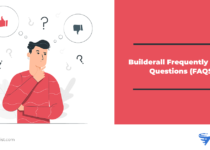What is Instapage and how does it work? Everything You Need to Know
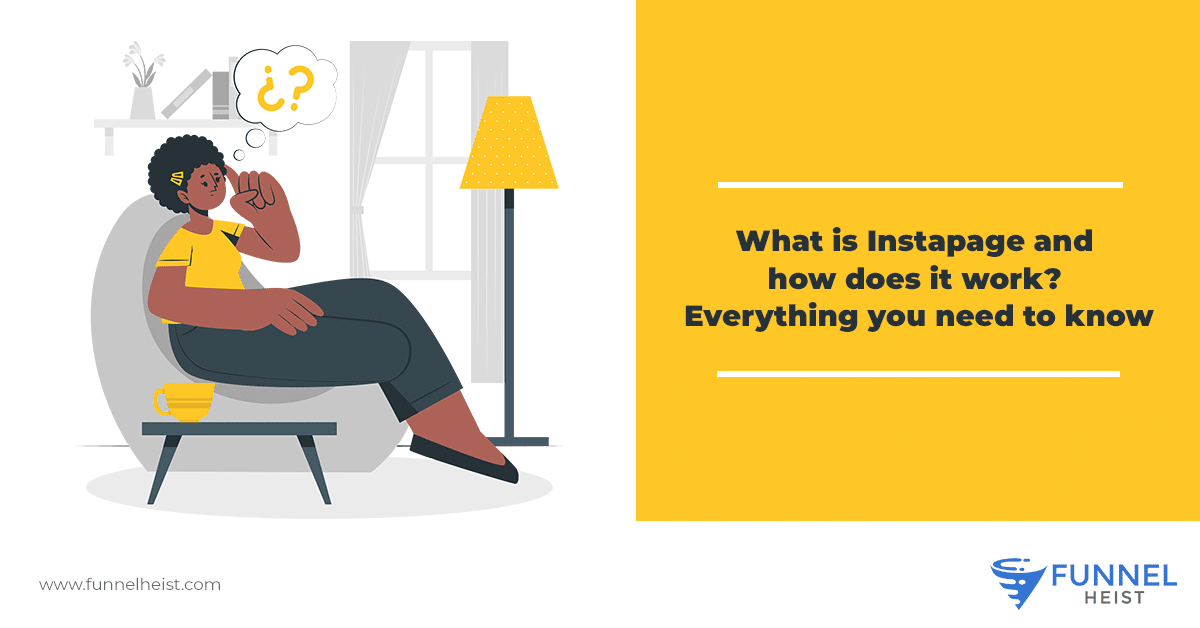
If you are creating more leads and selling more products online, you need a good landing page. A well-built landing page is the first step in making more money for your online business.
Many years ago, you might have to pay a designer and interact with them to get what you want. However, with the creation of tools like Instapage, you can set up your landing page yourself. This software is a high-powered landing page builder that is gaining popularity today.
In this article, we will take a look at the features, benefits, and pricing of this program to help you decide whether to give it a shot or not.
What is Instapage?
Instapage is a cloud-hosted program that comes with almost everything you need to create and publish your own landing pages. Whether you are a beginner or an expert in handling your website, this software is an excellent addition to your tools. You can use it to create landing pages that are focused on improving your conversions.
There’s no need for any coding experience or design skills since the features of Instapage simplify creating effective landing pages. It has features such as heatmap, analytics, and split-testing tools that let you use visitor data to improve your landing page designs to make them more effective.
Before we review the features of Instapage, here’s a quick rundown of why you might choose this landing page builder:
1. A library of customizable templates
Instapage has more than 80 high-quality templates, so you won’t ever need to start from scratch or search for inspiration for your next landing page.
2. An intuitive landing page editor
Whether you want to start with a blank canvas or edit one of the many templates, the drag-and-drop page builder interface of Instapage is powerful yet easy to use.
3. An effective form builder
Instapage makes it easy to create detailed custom forms for collecting user information to ensure you can capture the right type of leads.
4. A useful selection of widgets
With Instapage, you can easily add other elements to your landing pages, including videos, images, and buttons.
5. Several integration options
Instapage can connect to different types of services, like email marketing platforms, WordPress, and many more, through Zapier.
6. A hosted system
Rather than using a WordPress landing page plugin, everything is hosted by Instapage independently from your website. Your account can be used to create landing pages for multiple projects and websites. However, you can publish landing pages quickly on your WordPress website with Instapage.
Get our FREE course on funnel building and marketing. We'll deliver it straight to your inbox! Learn about how to build and market your funnels for your business. The course includes a full tutorial on how to use ClickFunnels.![]()
Instapage Features
Here are some of the features of Instapage in more detail:
Instapage Templates
If you check the product description, there are about 200 available templates for you to choose from. However, in reality, only about 80 are known. Some of them are not complete landing pages. For instance, the “Thank You” template is not a full landing page option. Nevertheless, while you might not have the complete number as stated, those available to you have been made of high-quality and cover a wide range of goals that can help you.
One special feature of Instapage is the filters. The filters allow you to narrow down the exact type you want as you create a new landing page.
As the templates cover product sales, signup forms, event registrations, and app downloads, you can get a good idea of the audience of Instapage.
However, since the landing page editor is one of the main selling points of Instapage, you’re not limited to using the templates in their default state.
Drag-and-Drop Landing Page Editor
Whether you begin working using a black canvas or one of the templates, Instapage’s editor gives you the freedom to produce a custom landing page.
Unlike the most advanced WordPress page builders, the Instapage page builder allows you to position your elements anywhere on the page. Instead of being stacked to a grid layout, or a column and row-based structure, you’re free to move the items on your page anywhere on the canvas.
A very nice feature of the page builder is that as you move an item around the distance between that item and the other page content, it provides an easy way to position your page elements. Moreover, as you move items around the page in the drag-and-drop interface, they’re gently snapped to the underlying grid layout.
Customization Options
The elements that make up your pages can be customized easily through the Instapage page builder interface. Choosing an item on the page displays a few settings for it, along with an edit button.
Clicking on the edit button reveals the properties of the item in the side panel. From there, you can make a range of changes beyond what’s available on the floating toolbar.
If you need more exact specifications for your landing page design, you can add custom CSS to the page elements to further control their appearance. You can also add custom JavaScript to add extra functionality to your landing pages.
Instablocks
If you need to create multiple landing pages, Instapage has an excellent timesaving feature that you may appreciate. This feature is known as Instablocks. It allows you to build a library of reusable assets or blocks that you can insert into any of your landing pages.
For instance, you can create a custom testimonial block that contains positive feedback from your customers and then save it as an Instablock. Then, whenever you make a landing page that needs a testimonial, you can quickly insert that Instablock into the page.
Other uses for Instablocks include making page headers, footers, CTAs, and anything else you can create with Instapage that you want to use on multiple pages. Moreover, Instapage comes with a wide selection of Instablock templates for you to use as starting points for your assets.
Landing Page Widgets
Using the Instapage widgets enables you to insert a range of elements quickly into your landing page designs. If you want to add one to your page, simply click on one of the widget icons on the sidebar menu of the Instapage editor, and it will be instantly dropped onto the canvas.
From there, you can move it around the entire page and start editing its appearance and content. You can also control the action associated with a widget, such as setting what happens when someone clicks on a button.
Mobile-Friendly Page Designs
The landing pages created by Instapage are mobile-friendly by default. However, you can switch to the mobile view of a page you’re working on in the editor and then make some modifications that only mobile users will see.
Suppose you want to display slightly different versions of your landing pages depending on whether your visitors are using a smartphone or desktop device, Instapage is a good tool for you in this case.
Not only is the interface easy to use, but it also gives you freedom when it comes to positioning items. It assists if you want to align your page elements precisely.
Tracking, Testing, and Reporting
Once you’ve published a landing page, you can now monitor its performance. One option is to use the built-in heatmap tool to see what your visitors have been doing while viewing your pages, such as where they’ve been clicking or how far they’ve been scrolling.
If your landing page does not generate as many leads as you want, the heatmap will reveal any potential issues, like buttons that your visitors aren’t recognizing. These are buttons or forms that are too far down the page, beyond where most of your audience is scrolling.
If you want to get even more conversions out of your visitors, Instapage enables you to run an A/B test on your landing pages, too. Through the controls, you can create a copy of a landing page, then make new changes to the page’s version, such as changing the call to action. Instapage will then show the different versions of your page to your visitors to see which one performs the best.
Instapage Pricing
Instapage offers a 14-day free trial offer to test the program. You’ll need to enter your payment details to access the trial, so you can be automatically billed once it’s over. However, if you’re not satisfied with the program, canceling is very easy.
If you are satisfied with the trial, there are two options you can consider to sign up for Instapage.
1. Instapage Business Plan
The first option is the Instapage Business plan, which costs $199 monthly. If you choose to pay annually, the equivalent is $149 each month. However, the annual payment requires an upfront payment of $1,788.
2. Instapage Custom Enterprise Plan
This plan is custom-tailored to meet your specific needs. It has a custom pricing that reflects your configuration. After calling with one of the sales team of Instapage, your customized Enterprise plan will be set up according to your requirements.
Instapage is a powerful, easy-to-use program that is accessible even to beginners. Thanks to its templates and the advanced page builder, you should have no problems creating the right type of landing pages for your project.
(READ More: ClickFunnels vs Instapage)