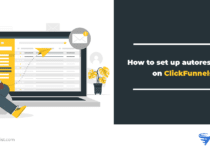How to create a sales funnel (no technical skills required)
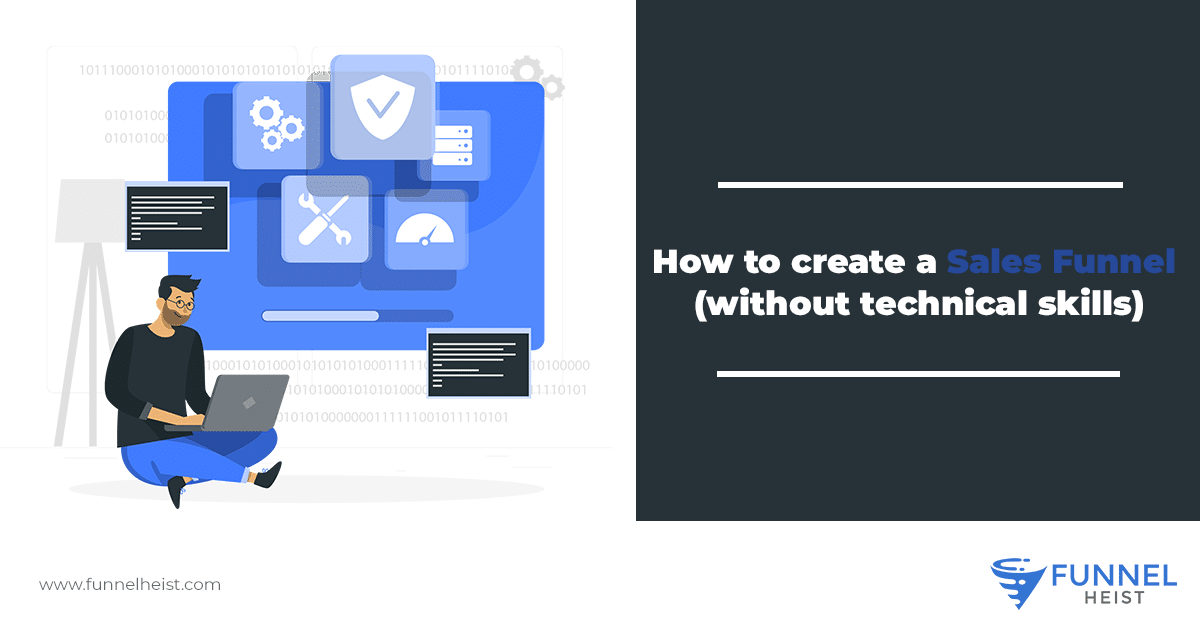
Do you have a sales funnel? Your business is in danger if your answer is “no” or “don’t know.” A sales funnel will help your business scale and succeed.
Every business has a sales funnel because every company is trying to turn visitors into leads and paying customers. However, a well-planned sales funnel is a hundred times more effective than an unplanned sales funnel left to chance. If you are not aware of how your sales funnel operates or how to optimize it, the chances are, it’s not a very effective funnel. (READ: What is a sales funnel?)
Some people think that creating a sales funnel requires expert coding skills. Back in the day, that is partly true. However, with the help of ClickFunnels, creating a sales funnel now can be a breeze. The best part is you don’t have to be an IT expert to start one.
This article will discuss the importance of a sales funnel and how to create one even if you don’t have the experience or technical skills.
Get our FREE course on funnel building and marketing. We'll deliver it straight to your inbox! Learn about how to build and market your funnels for your business. The course includes a full tutorial on how to use ClickFunnels.![]()
The importance of sales funnels
A sales funnel is the process a customer goes through to ultimately purchase from your business. It usually starts with an interested prospect and ends with a paying customer.
Let’s take a brick-and-mortar sales funnel to give you a better understanding. People walking by a physical store represents the wide top of a sales funnel. When a certain percentage of these people decide to walk-in, that would be them proceeding to the next level in the funnel. When these people decide to look through a rack of clearance shirts in the store, that would be the next step of the funnel. A customer picking up 5 shirts and walking to the cashier would be the next step while the last step or bottom tip of the funnel would be if they successfully finish the purchase and walk out of the store as a satisfied customer.
When you understand your sales funnel, it will help you identify the holes in your process where prospective customers drop out and do not convert into paying ones.
How sales funnels can help you
The main goal of sales funnels is to convert prospects into paying customers. It is a marketing campaign that involves several steps.
Funnels are designed to guide the buyer to proceed to the next step in the funnel, and it gives you control over when and how to present an offer every step of the way. A well-planned sales funnel will simply help you make more money in your business.
How to build your first sales funnel
While there are many programs that create sales funnels, ClickFunnels is the best option. It is a software designed to make excellent online marketing sales funnels. The best part is in order to test its powerful features, they conveniently offer a 14-day free trial.
- Go to your ClickFunnels dashboard and click the +New Funnel to get started.
- You can also add a new funnel by clicking on ClickFunnels, and choose Build Funnel from the dropdown menu.
- A new screen will open, which allows you to choose between these two options:
- The Classic Funnel Builder
- The Funnel Cookbook
- The Classic Funnel Builder will appear on the Cookbook menu. Close the pop up to access the Funnel Cookbook.
The Classic Funnel Builder is different from the Funnel Cookbook. The Classic Funnel Builder prompts a user to choose a goal for your funnel, the type, and select a template for your funnel steps.
In contrast, the Funnel Cookbook allows a user to choose an industry, the type of funnel, and your funnel’s goal. It prompts a user to select a template from a list of narrowed-down funnels and templates.
Step 1. The Classic Funnel Builder
Go to the +New Funnel from the ClickFunnels dashboard to access The Classic Funnel Builder menu.
- Click Choose to choose a goal for your funnel. You can create a sales funnel to help you with the following:
- Collect emails
- Sell your products and services
- Host webinar
- Choose a funnel type. Enter the name of your funnel in the Name field and Select Group Tag.
Group tags are a way to organize your dashboard. For example, you can use Group Tags to segment Email Lists, Follow-Up Funnels, Broadcasts, and Funnels on your dashboard.
- Choose a Group Tag, like Demo Funnel, and the respective Funnel Steps will be included, as shown on the Funnel Steps menu. On your right, you can choose to Watch Explainer Video, which explains the basics of the type of funnel you select.
- Choose Build Funnel to add the funnel to your account.
- Choose templates to use on your pages for your populated funnel.
- Click the Opt-In page from the Funnel Steps menu and choose a template for your Email Landing Page.
- Click Thank You from the Funnel Steps menu and choose a template for your Thank You page.
- Your funnel is ready. You can now customize it.
- The Launch Checklist button gives you additional options to customize your funnel.
- You can Add and choose a custom domain from the Register a Custom Web Address field and click Save.
- Click Add Email Integration to store your leads with either Actionetics or any third-party applications such as GetResponse.
- Click Launch and share with the world to launch your fully developed funnel.
Step 2. The Funnel Cookbook
The Funnel Cookbook option allows you to narrow down the type of funnels you will be creating. Choose Industry for your funnel from the list. The funnels will be filtered according to the type of Industry you have chosen.
You can create a sales funnel for the following industries:
- Author/Speaker/Coach/Consultant
- Professional Services
- Retail
- E-commerce
- B2B
- Network Marketing
- Other
- Choose the Type of Funnel. The funnels will be narrowed down again according to the type of funnel you choose.
You can build a sales funnel to:
- Generate leads
- Sell a product
- Create an event
- Other
- Select your Goal for creating the funnel. For instance, if you click on Network Marketing Industry and choose the goal as Sell A Product as the type of funnel you customer’s goal maybe, I’m Selling a Low Ticket Front End Product ($0-$37) or for leads in network marketing to be collecting contact details (I Want Their Contact Information). The funnels will then be narrowed further to match your specific goals.
- Click Select Funnel from the narrowed down list of funnels to choose the funnel that matches your business’s needs and requirements.
- Within the menu of the chosen funnel, you will find a video tutorial explaining the funnel’s functionalities, and you click the link Funnel Map to view the funnel map.
- Scroll down the page to choose templates for your funnel. You can choose from a list of Free and Paid templates and customize them to your branding.
- Click on one of the templates and choose Get Funnel.
Step 3. Adding a Product to Your Funnel
In this step, you will learn how to add products to your funnel and set a payment gateway integration to collect your prospects’ payments.
You will need the following to complete the process:
- Payment Gateway Integration
- An Order Form Page
- Navigate to your funnel and a new Order Form page.
- Click +Add New Step, enter the name of the funnel step as Order Form, and click Create Funnel Step.
- Drag the page and place it between the Opt-In Page and the Thank You page.
- Choose the correct type of the page for this step by clicking Sales and choose Order Form from the dropdown menu.
- Select a template for your new page to complete adding the Order Form.
- Click on the Order Form page and choose to add products from the menu. Click +Add Product.
- Enter the Name of the product and choose your Billing Integration, such as Stripe. Enter the product details and select a One-Time for a one-time payment. Click Create Product.
In this step, you need a Payment Gateway Integration set up. If you don’t have one yet, click Edit to open the product settings page. Within the Payment Options, click Add Payment Integrations and choose from the list of supported payment integrations.
How sales funnels work
Sales funnels can automate the marketing process and give you total control over your prospects. With a sales funnel, you can move your prospective buyers from one page to another while presenting several offers on each page until they finish the purchase. When you guide your buyers in a series of steps, give them the right mindset before landing onto the next page, which is preferred as a pre-frame.
The pre-frame process prepares buyers for what to expect on the next page and helps build trust and warming them up to accept the offer. When designing a funnel, you must concentrate on getting the buyer’s curiosity to go to the next page.
(READ More: How ClickFunnels works and what it can do for you)
Creating and optimizing a sales funnel takes time. While it can be hard work, it’s the only way to thrive in a competitive marketplace.
Take time to build a sales funnel that represents your goals and what your buyers want. Cultivate it over time, find out why your efforts aren’t working if they’re not and adjust your approach accordingly in several sales funnel stages whenever and wherever necessary.